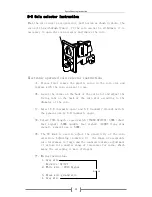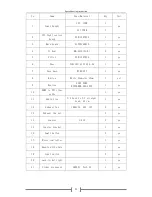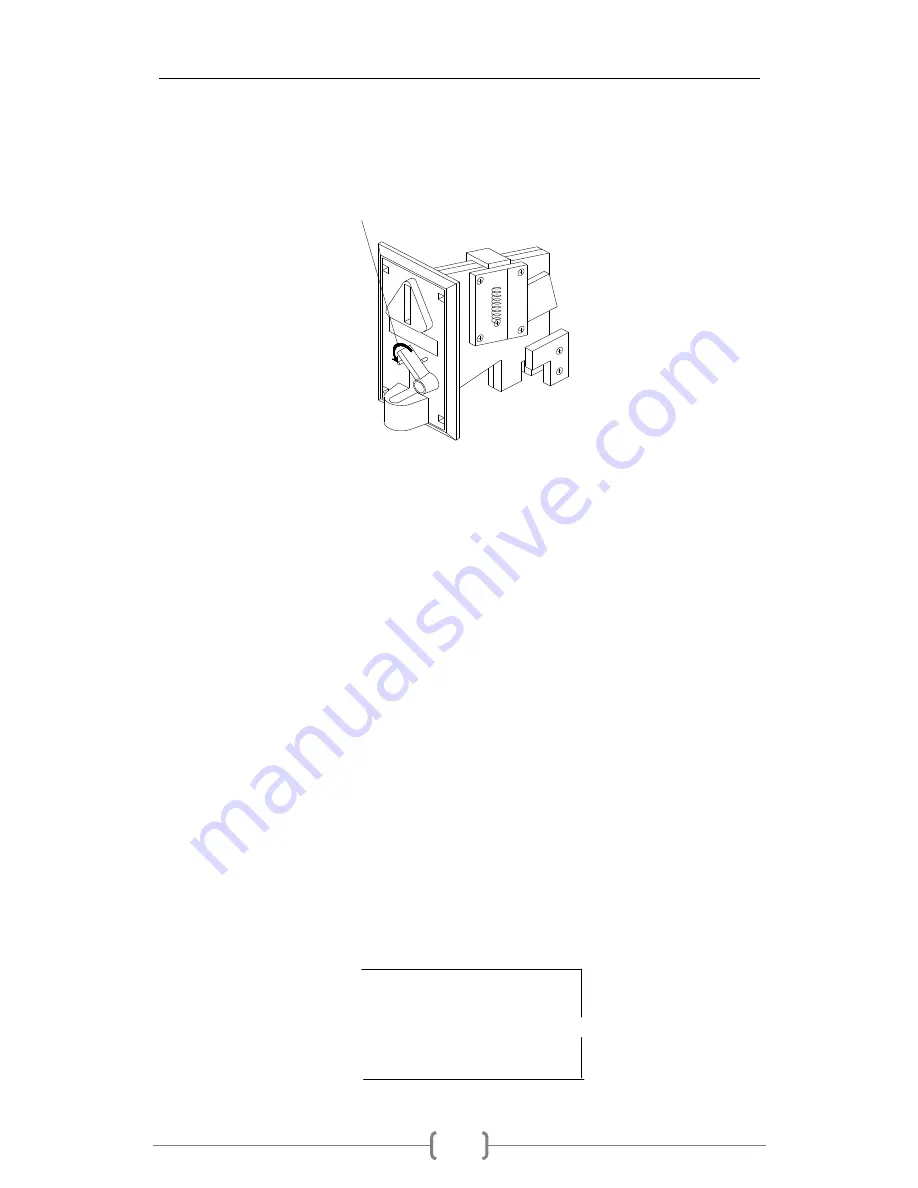
Space Shooting instruction
18
8-3 Coin selector instruction
When the coin stuck in coin selector, pull button as shown in photo, the
coin will be withdrawn from it. If the coin can not be withdrawn, it is
necessary to open the coin acceptor and remove the coin.
Electronic operated coin selector instruction:
A.
Please first remove the plastic coins in the coin slot and
replace with the coin you want to use.
B.
Loosen the screws on the back of the coin slot and adjust the
fixing tabs on the back of the coin slot according to the
diameter of the coin.
C. S
elect N.O (normally open) and N.C (normally closed) switch;
the general use is N.O (normally open).
D.
Select COIN length / speed switch (TIMER SWITCH): 30MS (short
fast signal) /50MS (middle fast signal) /100MS (long slow
signal), general use is 50MS.
E .
The VR knob is used to adjust the sensitivity of the coin
selection. Adjusting clockwise (+), the range of acceptable
coin tolerances is large and the counterclockwise adjustment
(-) allows for a smaller range of tolerances for coins, which
means the screening is more stringent.
F. Wiring instruction:
1.
Gray wire
Red wire -DC+12V
2.
White wire –COIN Signal
meter
3.
Black wire-ground wire
4.
Gray wire