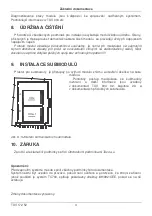Basic documentation
7
TXV 172 52
6. OPERATION
6.1 MODULE CONFIGURATION
The module is operated, set and diagnosed from the MOSAIC development environment.
6.2 PUTTING IN OPERATION
After putting the module into the rack and switching power supply on, the module is ready for
its activity. The set-up procedure is described in documentation TXV 004 24. Other activities
(set-up, programming, etc.) are carried out in the MOSAIC development environment.
7. DIAGNOSTICS
The basic diagnostic system of the module is part of the standard module software. The
diagnostic system becomes active after module power supply is on, and works independently
from the user. The error states of the module are available for processing by a superior system.
Detailed information can be found in documentation TXV 004 24.
8. MAINTENANCE AND CLEANING
When following general installation instructions, the module does not require any other
maintenance. Should dismantling of some part of the module be necessary, supply voltage
must always be OFF.
Since the module contains semiconductor components, it is necessary to follow the principles
for working with components sensitive to electrostatic charges when handling the cover taken
off. It is strictly prohibited to touch printed circuits directly without protective measures!!!
9. SUB-MODULE INSTALLATION
The place for sub-module installation is available
after removing the module outside the rack and
opening the window at the side of the module.
A detailed procedure of manipulation with
interface sub-modules and other information can be
found in documentation TXV 004 02, chapter 2.3
and in documentation of particular sub-modules.
Fig. 9.1: Location of communication sub-modules
CHx+1
CHx
A
B