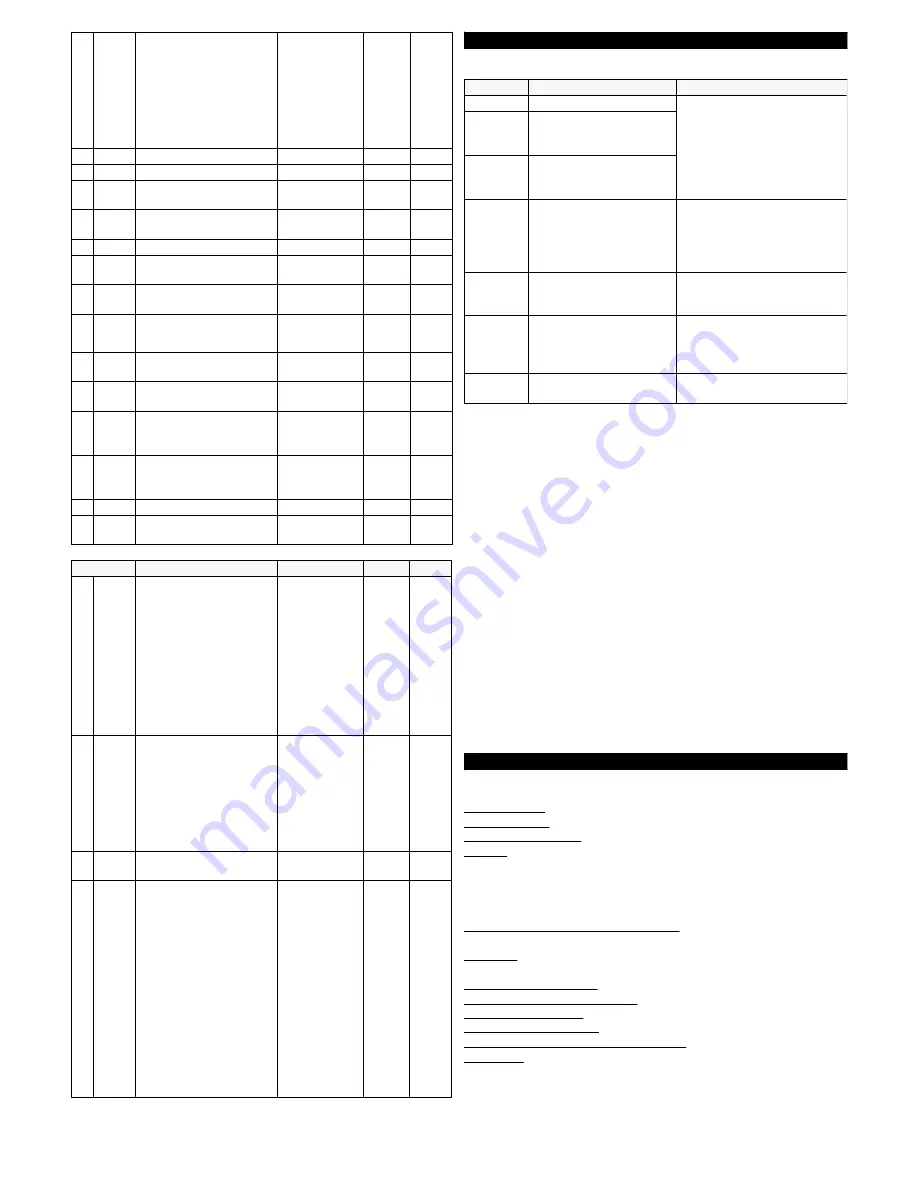
OFF
OFF/0.1÷7.59
/ InF hrs.-min.
Soft-Start time
SSt
60
0
-100 ÷ 100 %
Soft-Start power
St.P
59
InF
0.00 ÷ 99.99
/ InF
unit / min.
Gradient of second
ramp:
InF= Ramp not active
SLoF
58
InF
0.00 ÷ 99.59
/ InF
hrs.-min.
Duration time between
two ramps
InF= Time not active
dur.t
57
InF
0.00 ÷ 99.99
/ InF unit/min.
Gradient of first ramp :
InF= Ramp not active
SLor
56
0.0
-100.0÷100.0
%
Manual reset
rS
55
10.0
0.1 ÷ 130.0
sec.
Cycle time of 2.rEG
tcr2
54
1.00
0.01 ÷ 99.99
Power ratio 2.rEg /
1.rEG
Prat
53
20.0
0.1 ÷ 130.0
sec.
Cycle time of output
1.rEG
tcr1
52
0.5
0.00 ÷ 2.00
Fuzzy overshoot control
FuOc
51
50
OFF÷ 9999
sec.
Derivative time
dEr
50
200
OFF ÷ 9999
sec.
Integral time
Int
49
50
0 ÷ 9999
Proportional band
Pb
48
no
no / yES
Selftuning enable
SELF
47
2
OFF /
1 / 2 / 3 / 4
Autotuning Fast enable
OFF = Not active
1 = Start each power on
2= Start at first power
on
3= Start manually
4= Start after Soft Start
or change Set Point
Auto
46
Group “
]
PAn”
(parameters relative to the user interface)
SAE
SE / AE /
SAE / SAnE
Set Fast program.:
SE= Active Set can be
modified while the
alarm thresholds
cannot be modified
AE= Active Set cannot
be modified while the
alarm thresholds can
be modified
SAE= Active Set and
alarm thresholds can
be modified
SAnE= Active Set and
alarm thresholds
cannot be modified
Edit
64
2
OFF...9999
Shift value for the shift
index functioning
AdE
63
dEF
dEF / Pou /
SP.F / SP.o /
AL1 / AL2
Variable visualized on
the display:
dEF= Process Value
Pou= Control Power
SP.F= Active Set
SP.o = Operative Set
AL1 = AL1 threshold
AL2 = AL2 threshold
diSP
62
noF
noF / tunE /
OPLO / Aac /
ASi / CHSP /
OFF
Functioning of key “U” :
noF = No Function
tune= Start Autotuning
or Selftuning
OPLO= Manual Control
(open loop)
Aac= Reset Alarms
latch
ASi= Aknowledged
Alarms
OFF= Control OFF
USrb
61
Note
Def.
Range
Description
Par.
6 - PROBLEMS, MAINTENANCE AND GUARANTEE
6.1 - ERROR SIGNALLING
Push key “P”
Possible anomaly of
the EEPROM memory
ErEP
Check the working of
probe and actuator and
swap the instrument to
(rEG) control
Loop control
interrupted
(Loop break alarm)
LbA
Check the functioning of
probe and actuator and try
to repeat the auto-tuning.
Auto-tuning not
finished within 12
hours
noAt
Push key “P” in order to
make the error message
disappear. Once the error
has been found, try to
repeat the auto-tuning.
Auto-tuning not
possible because the
process value is too
higher or too lower
ErAt
The measured variable
is over the probe’s
limits (over-range)
oooo
The measured variable
is under the probe’s
limits (under-range)
uuuu
Verify the correct
connection between probe
and instrument and then
verify the correct
functioning of the probe
Probe interrupted
- - - -
Action
Reason
Error
In error conditions, the instrument provides an output power as
programmed on par. “OPE” and activates the desired alarms, if the
relative parameters “ALni” have been programmed = yES.
6.2 - CLEANING
We recommend cleaning of the instrument with a slightly wet cloth
using water and not abrasive cleaners or solvents which may
damage the instrument.
6.3 - GUARANTEE AND REPAIRS
The instrument is under warranty against manufacturing flaws or
faulty material, that are found within 12 months from delivery date.
The guarantee is limited to repairs or to the replacement of the
instrument. The eventual opening of the housing, the violation of
the instrument or the improper use and installation of the product
will bring about the immediate withdrawal of the warranty’s effects.
In the event of a faulty instrument, either within the period of
warranty, or further to its expiry, please contact our sales
department to obtain authorisation for sending the instrument to
our company. The faulty product must be shipped to TECNOLOGIC
with a detailed description of the faults found, without any fees or
charge for Tecnologic, except in the event of alternative
agreements.
7 - TECHNICAL DATA
7.1 - ELECTRICAL DATA
Power supply: 12 VAC/VDC, 24 VAC/VDC, 100.. 240 VAC +/- 10%
Frequency AC: 50/60 Hz
Power consumption: 4 VA approx.
Input/s: 1 input for temperature probes: tc J,K,S ; infrared sensors
TECNOLOGIC IRS J e K; RTD Pt 100 IEC; PTC KTY 81-121 (990
Ω
@ 25 °C); NTC 103AT-2 (10K
Ω
@ 25 °C) or mV signals 0...50
mV, 0...60 mV, 12 ...60 mV or normalized signals 0/4...20 mA, 0..1
V, 0/1...5 V , 0/2...10 V.
Normalized signals input impedance: 0/4..20 mA: 51
Ω
; mV and
V: 1 M
Ω
Output/s: Up to 2 outputs. Relay SPDT (8 A-AC1, 3 A-AC3 / 250
VAC) ; or in tension to drive SSR (8mA/ 8VDC).
Auxiliary supply output: 10 VDC / 20 mA Max.
Electrical life for relay outputs: 100000 operat.
Installation category: II
Measurement category: I
Protection class against electric shock: Class II for Front panel
Insulation:
Reinforced insulation between the low voltage part
(power supply 115 / 230 V and relay outputs) and front panel;
Reinforced insulation between the low voltage section (Supply 115 /
230 V and relay outputs) and the extra low voltage section (input,
TECNOLOGIC spa - TLK 38
- OPERATING INSTRUCTIONS - Vr. 03 - ISTR 06519 - PAG. 11












