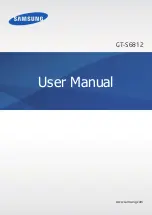TECNO A675_T430
19
-
Use as: Use as incoming call.
-
Add to playlist
:
Add this track to the new playlist
。
-
Mark several
:
More tracks can be selected for a number of operations
。
-
Details: Details see the song
-
Search: Quick search by song
Artists
:
Choose the artist list, you can use the artist’s form, playing the album in
sons.
Albums
:
Select the album list, you can use the album in the form of play in the
album in songs.
Genres
:
Select the genre list, you can use the form of schools, play the songs in
the genre
Music Player:
-
Up Key
:
Music playlist
-
Down Key
:
Stop Music Player
-
Left Key: play previous song
-
Long press Left Key
:
Fast forward
-
Right Key: play next song
-
Long press Right Key: fast rewind
-
OK Key: Music Player pause or play
-
Left Soft key
:
option of Media player
,
Music playlist
,
Spectrum
,
lyrics
,
detail
and Media settings
-
Right Soft key
:
Exit interface of Music Player
-
* Key: Turn down the volume of Music Player
-
# Key: Turn up the volume of Music Player
-
1 Key: Press 1 Key, full Screen or normal Screen play.
Movie
:
Mobile phone memory card and display all the video
。
Video Player:
-
Up Key
:
full Screen play
-
Down Key
:
Stop Video Player
-
Left Key: play previous video
-
Long press Left Key
:
Fast forward
-
Right Key: play next video
-
Long press: fast rewind
-
OK Key: Video Player pause or play
-
Left Soft key
:
option of Media player
,
Video playlist
,
Media settings
-
Right Soft key
:
Exit interface of Video Player
-
* Key: Turn down the volume of Video Player
-
# Key: Turn up the volume of Video Player
-
1 Key: Press 1 Key, full Screen or normal Screen play.
Favorites
:
Add your favorite songs