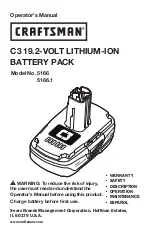6
the most efficient rate of charge current for the connected battery, according to its state of charge, state of
health, and electrical storage (Ah) capacity. The delivered current may be anywhere from 1.25A to 9.5A.
VERY FLAT NEGLECTED BATTERIES: Pay particularly close attention to the following A LiFePO
4
battery
left deep-discharged for an extended period may develop permanent damage in one or more cells.
Such batteries may heat up excessively during charging.
During the SAVE mode the program limits charge
current if the voltage is below nomimal (12.8V) and the program should detect obvious cell damage and will
automatically suspend charging, but the higher the cell count in parallel the more difficult it is to detect a bad
cell e.g. a 5Ah battery typically has 4 series connected sets of 2 parallel cells (4S2P configuration - total 8 cells),
a 10Ah battery has 4 series connected sets of 4 parallel cells (4S4P configuration - total 16 cells).
ALWAYS monitor the battery temperature during the first hour, then hourly there-after. If at any time
the battery is uncomfortably hot to touch or you notice any unusual signs, DISCONNECT THE CHARGER
IMMEDIATELY.
STEP 1
LOW VOLT
START
Protection
BMS
RESET
13.3V
TUNE
1
1a 1b
2
LED #1a :
Confirms AC power supply to the charger
Battery voltage check - OptiMate Lithium 4s 9.5A Ampmatic
automatically activates if the connected battery voltage is at least 0.5
Volt. The program proceeds directly to STEP 2.
Charger will not proceed without user interaction.
LED #2 REVERSE POLARITY:
Lights when the battery connections
are incorrect.
The charger is electronically protected so no damage
will result, and the output will remain disabled until the connections
are corrected.
BMS RESET:
for batteries with a battery management system
(BMS) that protects against deep discharge.
IMPORTANT! Before proceeding, confirm the battery is connected
correctly: Read the section on the previous page: CONNECTING
CHARGER TO THE BATTERY.
Press the BMS RESET pushbutton.
LED #3 SAVE lights every second
as a special BMS reset pulse is delivered.
When the OptiMate
Lithium senses the battery BMS has reset
the reset pulses will
automatically discontinue and the program will continue to STEP 4.
Remove finger from pushbutton.
BMS not resetting: LED #8 flashes/blinks instead of LED #3.
1) Battery is connected in reverse polarity. Correct the connections
and try again. 2) The system powered by the battery is preventing
the pulse from being delivered. Disconnect or turn off the system
and try again. 3) The battery's BMS or the battery itself may have
suffered damage. Have the battery professionally assessed.
More:
4) An advanced battery management system may include
thermal protection that prevents reset if the battery temperature
falls outside of the manufacturer recommended safe operating
temperature range. Check battery manufacturer's specifications. 5)
Battery appears to reset briefly, but then shuts off. See ERROR note
in STEP 4,5,6.
TUNE
B
MS RESET
e1.com
Bms
Bms
5
4
3
TUN
E
TUNE
1a 1b
2