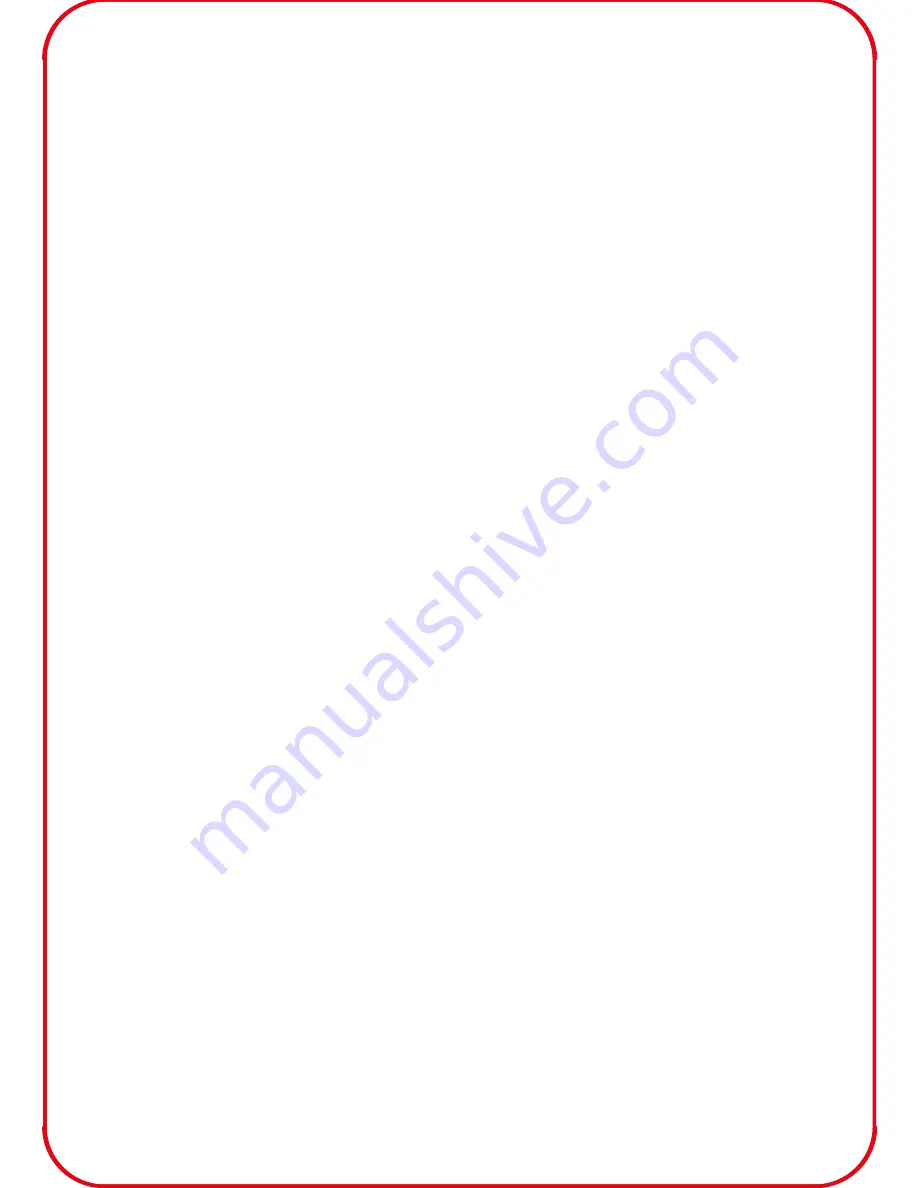
•
1)Status indicator:
•
It will keep flashing for 180 seconds when paring, and then turn off if pairing
successfully or no available device for pairing.
•
It willshow blue and illuminate for 10 seconds when re-paring.
•
It will flash to show the power status: 25% flash for one times, 50% for twice,
75% for three times, full power for four times.
•
It will turn on when in Caps Lock.
2)Power indicator:
•
It will show green color and illuminate for about 3 secondswhen you turn on
the keyboard.
•
It will show green colour and flash twice when you turn off the keyboard.
•
It will show red colour and keep flashing if the voltageis less than 3.0V.
•
It will show red when charging the keyboard.
•
It will show green when charging is complete.
Battery Charging
Turn on the Bluetooth keyboard. If the “Status” indicator shows green, it
means the battery has enough power. If the “Status” indicator shows red, it
means the battery needs to be charged and please follow the steps below.
1.Plug the Micro-USB charging cable into the keyboard.
2.Plug the USB end into an empty port of your computer or a power adapter.
3.Charge for 1-4 hours or until the battery status light turns off.
Energy-Saving Sleep Mode
The keyboard’s long-life battery lasts for several weeks of normal use.The
keyboard will go into sleep mode if left on and not being used. Press any
key and wait a second or two to bring it out of sleep mode.
The keyboard’s long-life battery lasts for several weeks of normal use. The
keyboard will go into sleep mode if left on and not being used. Press any
key and wait a second or two to wake it up.
Cleaning
Clean the keyboard with a damp cloth moistened with water, alcohol or
alcohol based disinfectant.
Troubleshooting
Unable to connect
1)Make sure the keyboard is on (the power indicator light will be on).
2)Make sure the keyboard is in operating distance (within 10 M).
3)Check that the battery is working (if the power indicator is red and flashing
when keyboard is connected to a power source, the battery needs to
recharge).
4)Make sure the Bluetooth setting on the tablet computer is turned on.
5)Press the “"FN” +"C" to check the Bluetooth status.
Unable to charge keyboard
1)Make sure the USB power cable is connected properly to the keyboard
and the power source.
2)Make sure the wall charger is plug into the power outlet.
Note:The output voltage and current of the power adapter must
notexceedDC5.0V and 500mA. Otherwise, the keyboard will be damaged.
04






