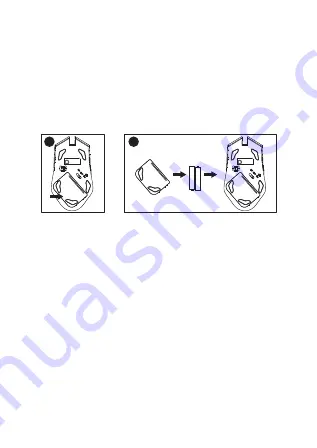
DPI switch:
1. The mouse supports 800/1600/2400/3200/4800/8000 DPI
(default: 1600)
2. To switch to either setting, press the "DPI +" button once to
upgrade the DPI. The LED light will flash each time. When DPI
reaches 8000, the LED will not flash if the “DPI +” button is
pressed again. Press the "DPI –" button once to downgrade
the DPI. The LED light will flash each time. When DPI reaches
800, the LED will not flash if the "DPI –" button is pressed
again.
3. Close the battery cover. Turn on the mouse by adjusting the
power switch underneath the mouse. Switch it to the left, LED
indicator turns off. Switch it to the right, LED indicator turns on.
The blue LED power indicator at the top of the mouse will light
up.
Note:
Make sure that the polarity of the batteries is correct. The
positive (+) and negative (-) ends of each battery must match
the positive (+) and negative (-) markings in the battery housing.
AA
AA
1
2










