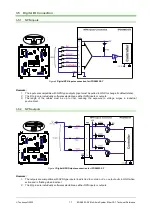Technosoft 2022
28
iPOS4803-SY Multi Axis System, EtherCAT Technical Reference
3.11 EtherCAT Connection
3.11.1 Recommendations for EtherCAT Wiring
•
Build EtherCAT® network using UTP (unshielded twisted pair) cables rated CAT5E or higher (CAT6, etc.).
Cables with this rating must have multiple characteristics, as described in TIA/EIA-568-B. Among these are:
impedance, frequency attenuation, cross-talk, return loss, etc.
•
It is acceptable to use STP (shielded twisted pair) or FTP (foil twisted pair) cables, rated CAT5E or higher
(CAT6, etc.). The added shielding is beneficial in reducing the RF (radio-frequency) emissions, improving the
EMC emissions of the application.
•
The maximum length of each network segment must be less than 100 meters.
•
The network topology is daisy-chain. All connections are done using point-to-point cables. The global
topology can be one of the two:
o
Linear, when the OUT port of the last drive in the chain remains not connected. Master is connected
to IN port of the first drive; OUT of the first drive is connected to IN of the following drive; OUT of the
last drive remains unconnected. See
Figure
22
for a visual representation of the linear topology.
o
Ring, when the OUT port of the last drive in the chain is connected back to the master controller, on
the 2nd port of the master. This topology consists of the linear topology described above, plus an
extra connection between the master, which has two RJ45 ports, to OUT of the last drive. See
Figure
23
for a visual representation of the ring topology.
•
Ring topology is preferred for its added security, since it is insensitive to one broken cable / connection along
the ring (re-routing of communication is done automatically, so that to avoid the broken cable / connection)
•
It is highly recommended to use qualified cables, assembled by a specialized manufacturer. When using
CAT5E UTP cables that are manufactured / commissioned / prepared on-site, it is highly recommended to
check the cables. The check should be performed using a dedicated Ethernet cable tester, which verifies
more parameters than simple galvanic continuity (such as cross-talk, attenuation, etc.). The activation of
“Link” indicators will NOT guarantee a stable and reliable connection! This can only be guaranteed by proper
quality of cables used, according to TIA/EIA-568-B specifications.
Figure 22
EtherCAT network linear topology
Figure 23
EtherCAT network ring topology
•
Ports cannot be swapped. Port IN (0) must be always used for connection, while port OUT (1) can be
optionally left disconnected (inactive). Swapping ports can lead to packet loss, see EtherCAT documentation
on circulating packets.
Remark:
EasyMotion Studio can communicate in parallel with RS232 or USB communication while EtherCAT
communication is active