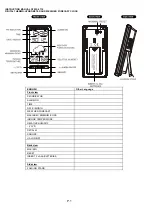P.2
QUICK START
1.
Slide open the battery cover at the back of your clock.
2.
Insert 2 x AAA batteries (batteries are not included) into the battery compartment by observing the c / - polarity signs inside the
battery compartment.
3.
Replace the battery cover. In few seconds the LCD shows the default time, calendar and the current indoor temperature and relative
humidity.
TO SET CALENDAR, 12/24 TIME AND TIME
1.
Press and hold SET / ALM SET for 2 seconds, time digits change to year “2008 YR” and flash. Press + / - to set year.
2.
Then press SET / ALM SET once again, month digits flash. Press +/- button to set month.
3.
Then press SET / ALM SET once again, date digits flash. Press +/- button to set date.
4.
Press SET / ALM SET once again, time digits
change “24 Hr” and press +/- to select “12 Hr” time format or “24 Hr” time format. When “12
Hr” is selected, AM / PM icon will be displayed.
TO SET ALARM TIME
1.
Press SET / ALM SET once, time digits change to alarm time digits “AM 7:00 AL”. Then press and hold SET / ALM SET for 2 seconds, the
hour digits flash. Press +/- to set your desired hours of alarm time.
2.
Press SET / ALM SET again, alarm minute digits flash. Press +/- to set alarm minutes.
3.
Press SET / ALM SET again, time digits change to “05” and flash. Press +/- to set the snooze duration from 1 to 20 minutes.
4.
Press SET / ALM SET to return to normal mode or it will return to normal mode in around 8 seconds if no further press of any other buttons.
TO TURN ON OR OFF YOUR ALARM
Press SET / ALM SET once to display the alarm time. When alarm time is displayed, press
+
to turn on / off the daily alarm. When the alarm
function is turned on, the
icon appears in the right corner of the display.
TO USE SNOOZE ALARM
1.
When time reaches your set alarm time, your clock will give beep sound to wake you up. The
icon will flash.
2.
Press SNOOZE once to stop the alarm temporarily, the
icon keeps flashing. The alarm will beep again in 5 minutes.
3.
To stop the alarm, press
+
once, the alarm beep will stop and the
icon become static, alarm will beep again same time next day.
Alarm Duration: 2 minutes
TO DISPLAY TEMPERATURE IN DEGREE C OR F
Simply press
– (°C/°F) to display temperature in degree C or degree F.
To Read the Maximum-Minimum Temperature and Relative Humidity Records
Press MAX/MIN at the back once to view the maximum or minimum indoor temperature and relative humidity.
When the maximum indoor temperature and relative humidity are displayed, press and hold the MAX will clear the maximums and the unit will start
to record and display fresh data again.
When the minimum indoor temperature and relative humidity are displayed, press and hold the MIN will clear the minimums and the unit will start
to record and display fresh data again.
TO USE THE WEATHER FORECASTER
There are four types of weather display in your weather station:
SUNNY
SUNNY AND CLOUDY
CLOUDY