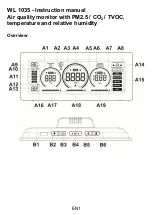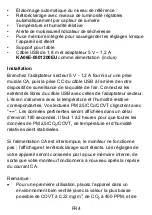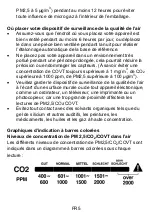EN12
•
In around 10 minutes, t
he flashing “
CAL
” will stop and the
calibration is completed. Your air quality monitor will return
to normal display mode.
•
To stop the manual calibration anytime, press the
button once.
Light Sensor
There is a light sensor at the top left side of your air quality monitor.
The brightness of the display is automatically adjusted to HI/ MED/
LO level according to the surrounding light environment.
Note:
Do not place any object on the top of the light sensor or cover
it in any way, as this would affect the light sensing function.
Troubleshooting
No display or functions
Check the AC/DC adaptor is properly connected.
Response time
Ensure the air flow channels at the back of the monitor are not
blocked or covered.
CO
2
reading shows “Err”
The CO
2
sensor is not working properly. Unplug the AC/DC
adapter (C8) for 10 seconds to insert it to your monitor again.
Care and maintenance
Place your monitor on a stable surface, away from sources of
direct sunlight or excessive heat or moisture.
Clean your monitor with a soft cloth moistened only with mild
soap and water. Stronger agents such as Benzine, thinner or
similar materials can damage the surface of the item. Make
sure the monitor is unplugged before cleaning.
Do not open the back case or tamper with any components of
this monitor.