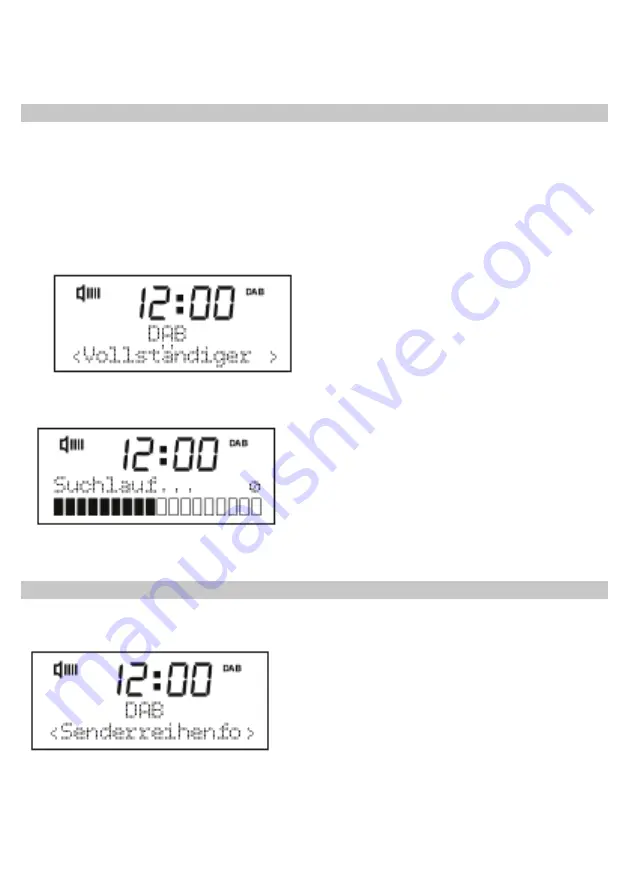
10
Digital radio does not only offer perfect sound quality but also additional information.
This may relate to the current program (e.g. title, artist) or might be independent (e.g.,
news, weather, traffic tips).
Automatic Search
As described in the initial installation the unit restarts automatically at the first start
to search for DAB programs. This automatic search can also be restarted manually
without having to revert to the factory setting.
>To open the menu, press
Mode / Menu (2)
.
>
Turn Tune / Select (4)
until you have reached the menu point
Full Scan
.
>Now press Tune
/ Select ( 4)
to start the search.
After completion of the station search the last played radio station will be played.
Channel sequence
>Open the menu by pressing the
Mode / Menu (2).
>Turn
Tune / Select (4)
until you have reached the point
Channel sequence.
>Press Tune
/ select ( 4).
>Select the desired criteria (
Alphanumeric or ensemble
) corresponding to which the
channel list will be sorted.























