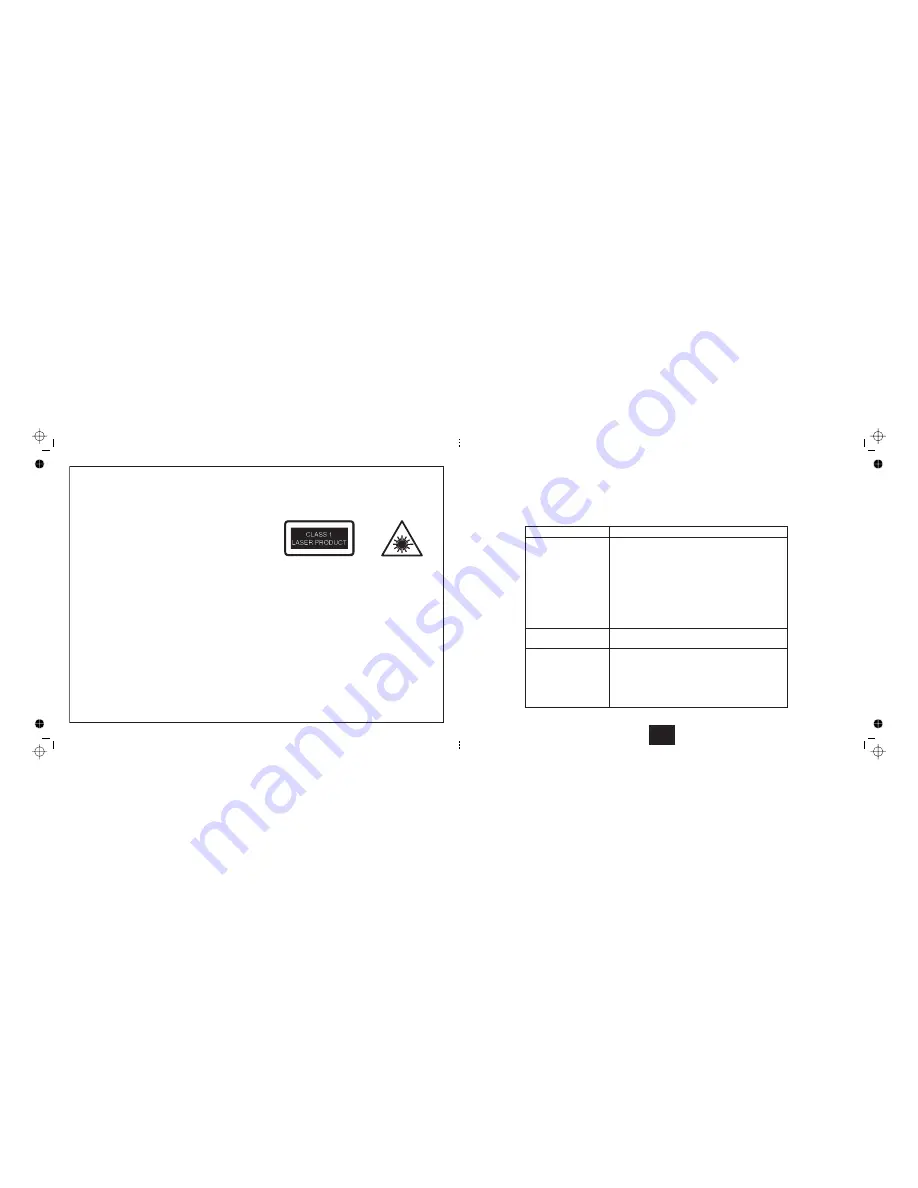
IMPORTANT SAFETY INFORMATION
PLEASE READ CAREFULLY
Read these instructions.
Keep these instructions.
Heed all warnings.
Follow all instructions.
Clean only with dry cloth.
Install in accordance with the manufacturer's instructions.
Do not install near any heat sources
Use only attachments/accessories specified by the manufacture
Refer all servicing to qualified service personnel.
Warning:
Caution:
WARNING: DANGER OF RADIATION
BATTERIES:
such as radiators, heat registers,
stoves, or other apparatus (including amplifiers) that produce heat.
r.
Servicing is required
when the apparatus has been damaged in any way, such as liquid has been
spilled or objects have fallen into the apparatus, the apparatus has been
exposed to rain or moisture, does not operate normally, or has been dropped.
To reduce the risk of fire or electrical shock, do not expose this
product to rain or moisture. The product must not be exposed to dripping and
splashing and no object filled with liquids should be placed on the product.
Changes or modifications not expressly approved by the
manufacturer could void the user's authority to operate this device.
These labels tell you that the unit contains a laser component. Opening the
lid and defeating the safety interlocks will expose the user to radiation from
the laser beam. Do not stare into the laser while it is operating.
This equipment generates, uses and can radiate radio frequency energy and,
if not installed and used in accordance with the instructions, may cause
harmful interference to radio or television reception, which can be
determined by tuning the equipment off and on, the user is encouraged to try
to correct the interference by one or more of the following measures:
Re-orientate or re-locate the receiving antenna. Increase the separation
between the equipment and the receiver. Connect the equipment into an
outlet on a circuit different from that to which the receiver is connected.
Consult the dealer or an experienced radio/TV technician for help.
Do not leave batteries for extended periods in the apparatus as
they can leak or corrode causing damage to the unit. Exhausted batteries
must be treated with care and disposed of according to any safety or recycling
regulations in force in your area. NEVER throw batteries into the general
rubbish, or a fire, or leave them lying around.
Problem
Points to check
Player fails to function
The disc may be inserted upside down.
The disc not mounted correctly
Dirty or a defective disc. Wrong type of disc.
Dirty pick up lens.
Player lid not closed.
Moisture condensation, allow the player
60 minutes to reach room temperature
AC Power to an adaptor switched off; Weak batteries
Auto power off has occurred, press PLAY.
No sound from Earphones
Earphones plug is not firmly inserted into the Phones socket.
Intermittent Sound
Dirty or defective disc.
Dirty pick up lens.
The player is subject to excessive vibration or shock.
Low battery power.
Poor Earphone connection.
TROUBLESHOOTING GUIDE
If you experience difficulties in the use of this player please refer to the
following chart before contacting Tesco or returning it for service
.
9
























