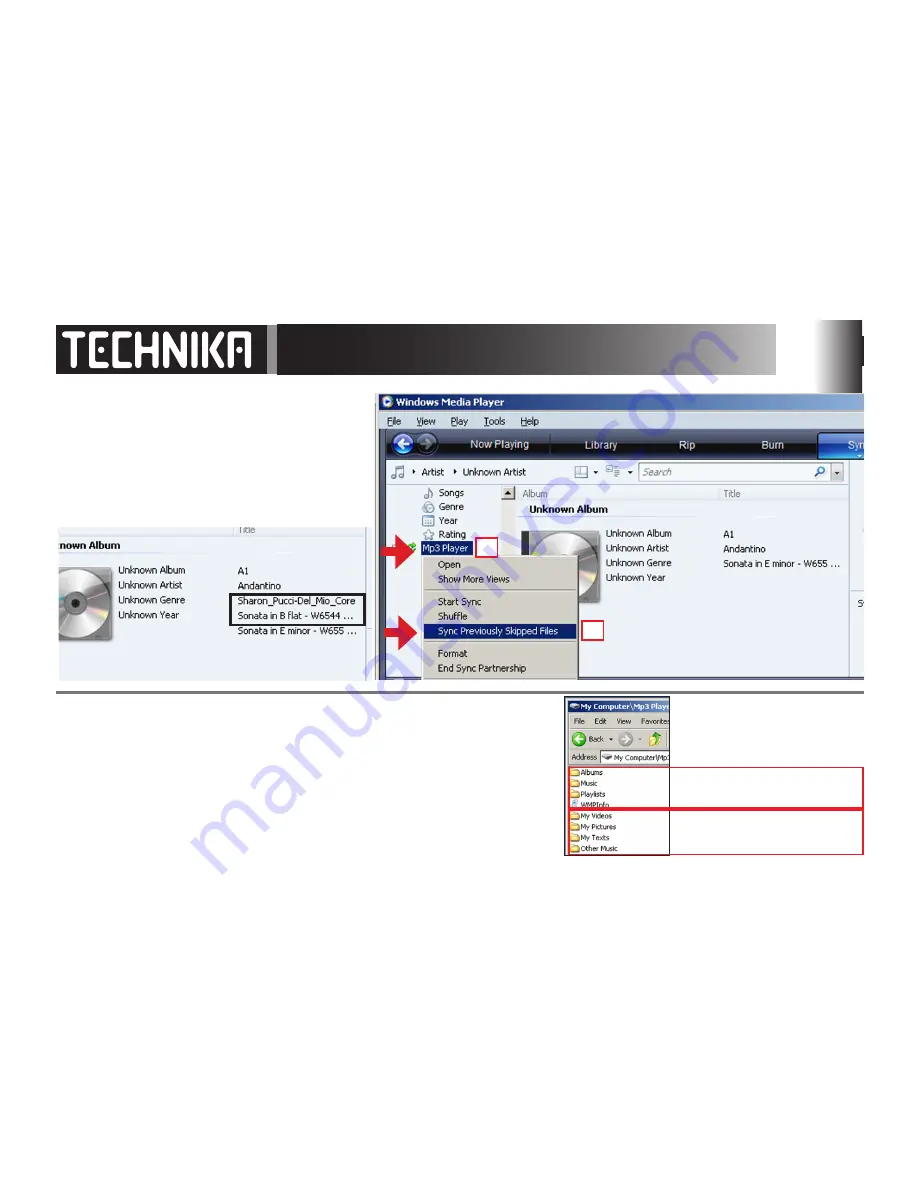
53
Restoring Files using WMP 11 -1
You can restore deleted songs as long as your
playlist information has not been deleted
from WMP11.
1: Right Click on “Mp3 Player”
2:
Click “Sync Previously Skipped Files”
The files will be restored
1
2
DELETING AND RESTORING OTHER FILES
Open “My Computer” Click on “Mp3 Player/Removeable Storage”.
You may safely delete/restore the indicated folders and their files.
NOTE: This player WILL play .wav (CD) files. However if you try to upload
a wav file you will see a warning message. Clicking OK will load the file
and it will play (but the player will treat the file as a Voice file). In view of
the large size of WAV files this practice is strongly discouraged.
These are the Sync Files and folders
set up by WMP. Do NOT delete manually.
You may delete and restore these
files and folders.
Содержание MP-709 PVB
Страница 1: ...MP 709 PVB PVU PVP PVS MP3 PlayerwithVideo Support UserGuide ...
Страница 55: ......
Страница 56: ...56 Tesco Stores Ltd Delamare Road Cheshunt Herts EN8 9SL ...


















