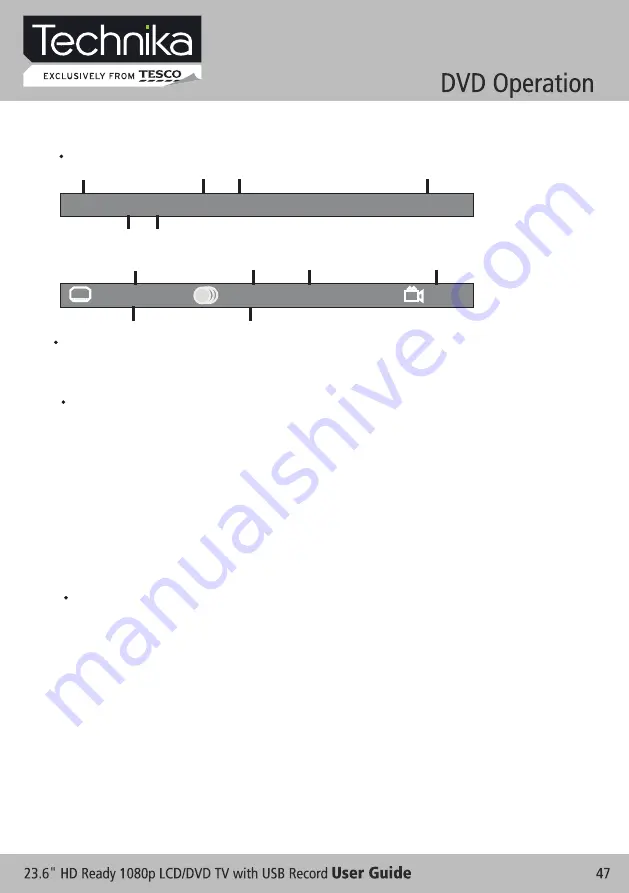
For DVD discs, (2 pages) Press
D.DISP
button once to display first page as shown below
:
DVD TT 0/3 CC 1 / 2 Title Elapsed 00:05:45
Disc Type
Chapter
-/-(Current/Full)
Elapsed disc time
Tiltle -/- (Current/ Full)
Press
button again to display second pages shown below:
D.DISP
Language
Audio
Audio Type
Angle ON/OFF
Subtitle -/-(Current/Full)or OFF -/- (Current/ Full) or OFF
:English 1/1 :Others1/2 AC3 2CH :OFF
For Super VCD discs, (2 pages),Press
button once to display first page: Disc type, Track -/-
(Current / Full), Mute status, PBC status, Repeat mode status, Current track time. Press
D.DISP
button again to display second page: Audio-/--(Current/Full) or OFF, Audio type, Language, Subtitle
-/-(Current/Full) or OFF. Press
D.DISP
button again to turn off the on screen display.
D.DISP
For CD, CD-G, HD-CD, MP3 / JPEG discs, Press
button once to display first page: Disc type,
Track -/- (Current / Full), Mute status, Repeat mode status, Current track time.
D.DISP
- Press
button again to turn off the on screen display.
D.DISP
8. Goto (for DVD/ Super VCD/ VCD/ CD/ CD-G/HD-CD and Mp3/ JPEG discs)
- This function allows you to play your favorite Title / Chapter / track. Press GOTO button to activate the
on screen scroll-down menu for edit. According to the highlighted area, input your favorite Title /
chapter / Track number by numeric buttons or input the playback time. After editing, press
OK
to
start. If the input is invalid, it will not function
.
NOTE
: While editing, the
GOTO
button is not function.
- If it is in PBC ON status, this function will switch it to OFF.
9. AUDIO (for DVD/ Super VCD/ VCD/ CD/ CD-G/HD-CD and Mp3/ JPEG discs)
- Press
AUDIO
button once to display current audio mode
.
- Press again to toggle between different audio modes in sequent
.
For
CD, CD-G, HD-CD, MP3 discs: (L/L , R/R , STEREO, MIX MONO)
Super VCD & VCD,
NOTE:
Switching to Auto L / R audio channel may be varied due to different discs contents. Bilingual
VCD discs can use
AUDIO
button to switch between different languages.
10. Language
and
(for DVD
Super VCD discs)
- Press
AUDIO
button once to display current language.
- Press again to toggle between different languages mode in sequent.
NOTE:
For Multi-languages DVD & Super VCD discs, press
AUDIO
button to select your favorite language.
11. Subtitle
and
(for DVD
Super VCD discs)
- Press
SUBTITLE
button once to display current sub-title.
- Press again to toggle between different subtitle modes in sequent.
NOTE:
For Multi-languages subtitle DVD & Super VCD discs, press
SUBTITLE
button to select your
favorite subtitle language.
12. Angle
(for DVD disc)
- Press ANGLE button once to display current playback angle.
- Press again to toggle between different playback angle codes in sequent. (E.g. Angle -/- (Current/Full)
or OFF)
NOTE:
Only for DVD with multi-angle, press ANGLE button to select your favorite playback angle.
Selectable playback angle depends on the availability of the DVD contents.
- For Mp3/JPEG discs, use numeric buttons directly to select your favorite songs or pictures
.
7. Display (for DVD/ Super VCD/ VCD/ CD/ CD-G/HD-CD and Mp3/ JPEG discs)
- Press
D.DISP
button to activate the on screen roll-down menu for the current Title, Chapter, time and
other information.
Содержание LCD 24-621
Страница 1: ...User Guide ...
Страница 2: ......
Страница 5: ...HD Ready 1080p LCD DVD TV User Guide Power Cable Remote Control 2 x AAA Batteries ...
Страница 6: ......
Страница 7: ......
Страница 11: ...TV Function TV Connectors ...
Страница 12: ......
Страница 13: ......
Страница 15: ......
Страница 16: ......
Страница 17: ......
Страница 18: ...INPUT SOURCE ATV HDMI SCART YPBPR AV VGA DVD DTV ...
Страница 19: ...ENGLISH UK FIRST TIME INSTALLATION CHANNEL LIST ...
Страница 22: ...SOUND SOUND MODE BASS TREBLE BALANCE AVL STANDARD 50 50 50 ON MENU MOVE EXIT SELECT Analogue ATV Setup ...
Страница 27: ...TELETEXT FUNCTION ...
Страница 30: ...Digital TV Setup ...
Страница 31: ...Digital TV Setup ...
Страница 32: ...Digital TV Setup ...
Страница 33: ...Digital TV Setup ...
Страница 34: ...Digital TV Setup ...
Страница 35: ...Digital TV Setup ...
Страница 38: ...Multimedia USB PVR Function ...
Страница 39: ...Multimedia USB PVR Function ...
Страница 40: ...Multimedia USB PVR Function ...
Страница 41: ...Multimedia USB PVR Function ...
Страница 42: ...Multimedia USB PVR Function USB PVR RECORDING PLAYBACK FUNCTION USB PVR Recording PVR Time Shift ...
Страница 56: ......
Страница 57: ......
Страница 58: ...23 6 60cm 23 6 1920 x 1080 CVBS RGB YPbPr VGA Video format ...
Страница 59: ......
Страница 60: ......
Страница 61: ......
Страница 62: ......
Страница 63: ......
Страница 64: ......






























