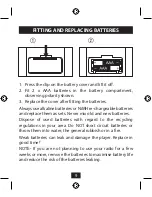21
FM RDS MODE
The FM RDS display mode can be changed from the FM
settings menu. You can choose from four RDS display options,
RDS off, Program name, Radio text and Program type.
To change the RDS mode -
Press the
•
M
button.
‘Settings’ will appear on the display, followed by ‘Lock ?’
Press the
•
or button repeatedly to step through the
menu options until ‘RDS‘ appears on the display.
Press the
•
CENTRE
button.
You will see the current RDS mode setting on the display.
Press the
•
or button to step through the settings listed
above until you find the setting you want.
Press the
•
CENTRE
button to select your chosen RDS mode
setting.
Содержание DAB211PT
Страница 1: ...DAB211PT EXCLUSIVELY FROM Portable DAB radio User guide...
Страница 2: ......
Страница 27: ......