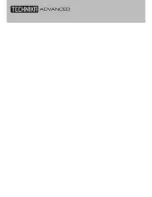TV/AV
CH+
CH-
VOL+
VOL-
MENU
POWER
PLAY\ II
EJECT
COVER SIDE IN FRONT
2. Indicator
(the indicator is red when in standby mode, and green when in working normally).
1. IR sensor window
Parts Identification
TV/AV
– select input source
CH+
- increase channel number
CH-
- decrease channel number
VOL+
- increase sound volume
VOL-
- decrease sound volume
MENU
– enter or exit menu
POWER
– switch between standby and power-on mode
PLAY\ II
– start of play or pause of play
EJECT
– take the disk out
32" HD Digital LCD TV/DVD
User Guide
8
FRONT PANEL
LOCAL KEYBOARD PANEL
(RIGHT PANEL)
1
2
Содержание 32-601
Страница 2: ......
Страница 51: ......
Страница 52: ...TESCO Stores Ltd Cheshunt EN8 9SL UK Tesco Electrical Helpline 0845 456 6767 ...