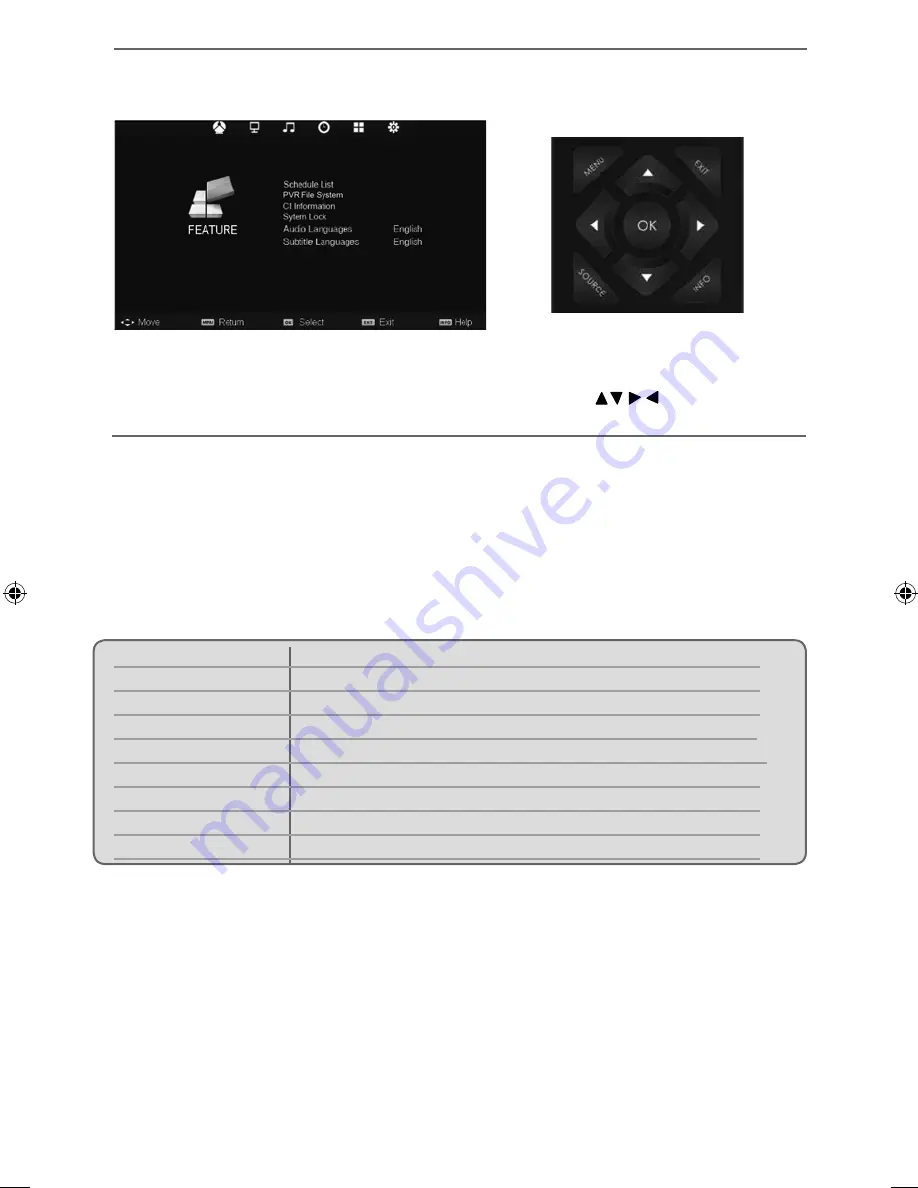
20
FEATURE MENU
TV Menu Operation
Schedule List
- Lists your programme reminders
PVR File System
- Allows you to view format and performance of a connected USB key
CI Information
- Pay per view services require a “smartcard” to be inserted into the TV
If you subscribe to a pay per view service the provider will issue you with a ‘CAM’ and a “smartcard”. The
CAM can then be inserted into the COMMON INTERFACE PORT (CI Card In)
System Lock
- Allows you to lock or unlock the menu. You will be asked to enter a 4 digit password.
Use the
◄
button to quit the password input or use the
►
button to clear. Default password is 0000.
Once the system lock menu has been accessed you can choose from the following options
Audio Language
- Shows the current audio language
Subtitle Language
- Shows the current subtitle language
System Lock
Turns the System lock on/off
Key Lock
Turns the Key lock on/off
Parental Guidance
Turns Parental Guidance on/off
Default Source
Select the Source the TV will be set to when the TV is switched on
Default Channel
Select the Channel the TV will be set to when the TV is switched on
Source Lock
Turns the Source lock on/off
Channel Lock
Turns the Channel lock on/off
Max Volume
Controls the maximum volume of the TV sound system
Change Password
Changes the password to access the system lock options
To access this menu, press [MENU] button on the remote control and scroll right.
To enter a menu press [OK]
If you wish to make changes to any of the default settings, use the scroll
buttons.
To confi rm any settings press [OK] button. To exit this menu at anytime, press [EXIT] button.
User Guide -Technika - 28E21B-HDR, 32E21B-FHD, 39E21B-FHD TEC-MAN-0066.indd Sec1:20
User Guide -Technika - 28E21B-HDR, 32E21B-FHD, 39E21B-FHD TEC-MAN-0066.indd Sec1:20
10/9/2013 11:23:03 AM
10/9/2013 11:23:03 AM
























