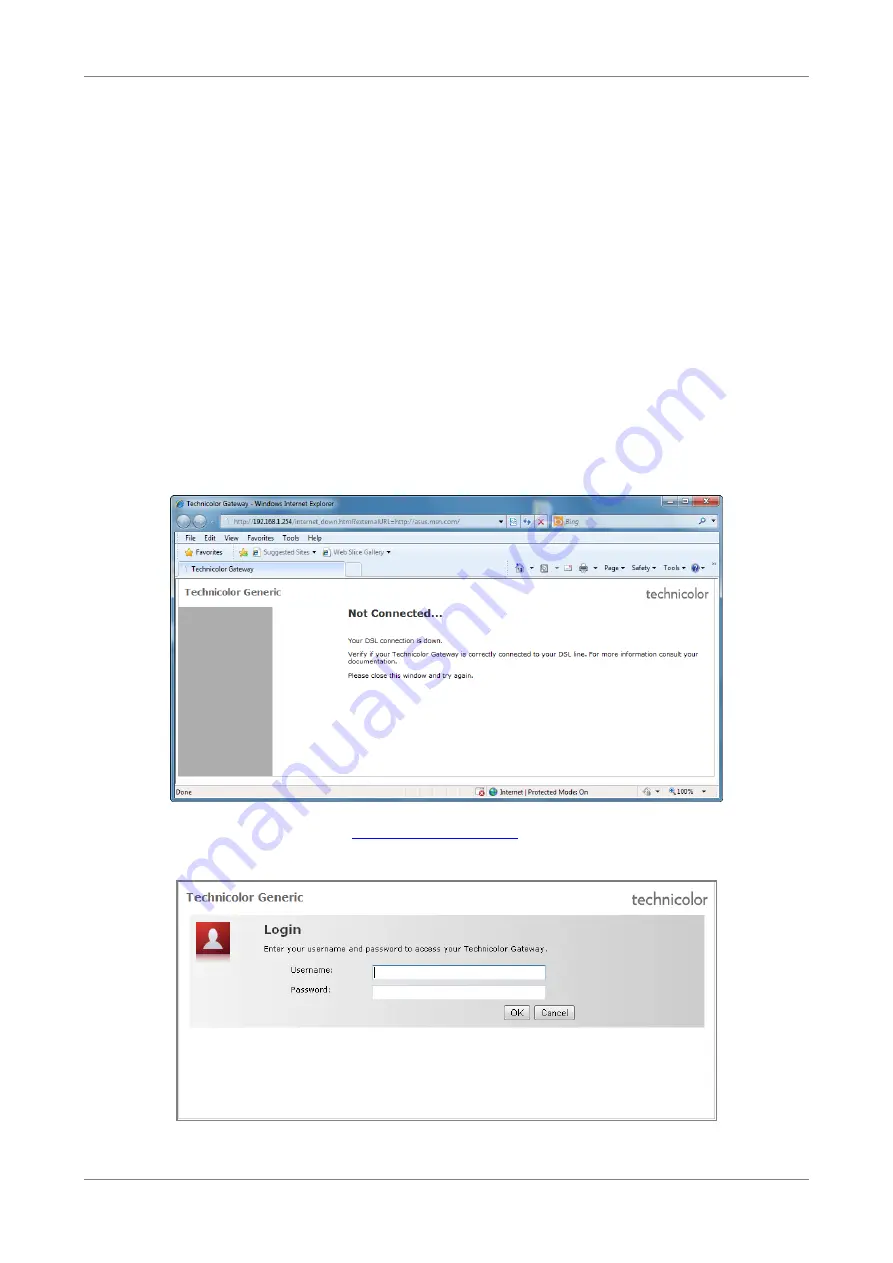
Access the Wireless Gateway
Chapter 4:
Access the Wireless Gateway
Use the Web Configurations utility to configure your Wireless Gateway.
4.1
Initial Setup
1.
Launch the web browser.
When your Wireless Gateway is successfully connected to the computer, the
web browser is automatically directed to the default IP address of your
Wireless Gateway.
The Not Connected screen appears.
2.
On the address bar, type
http://192.168.1.254
then press Enter. The Login
screen appears.
3.
Type the Username and Password, default values are “tech”.
Wireless ADSL2+ Gateway
15
Содержание TD5136
Страница 1: ......






























