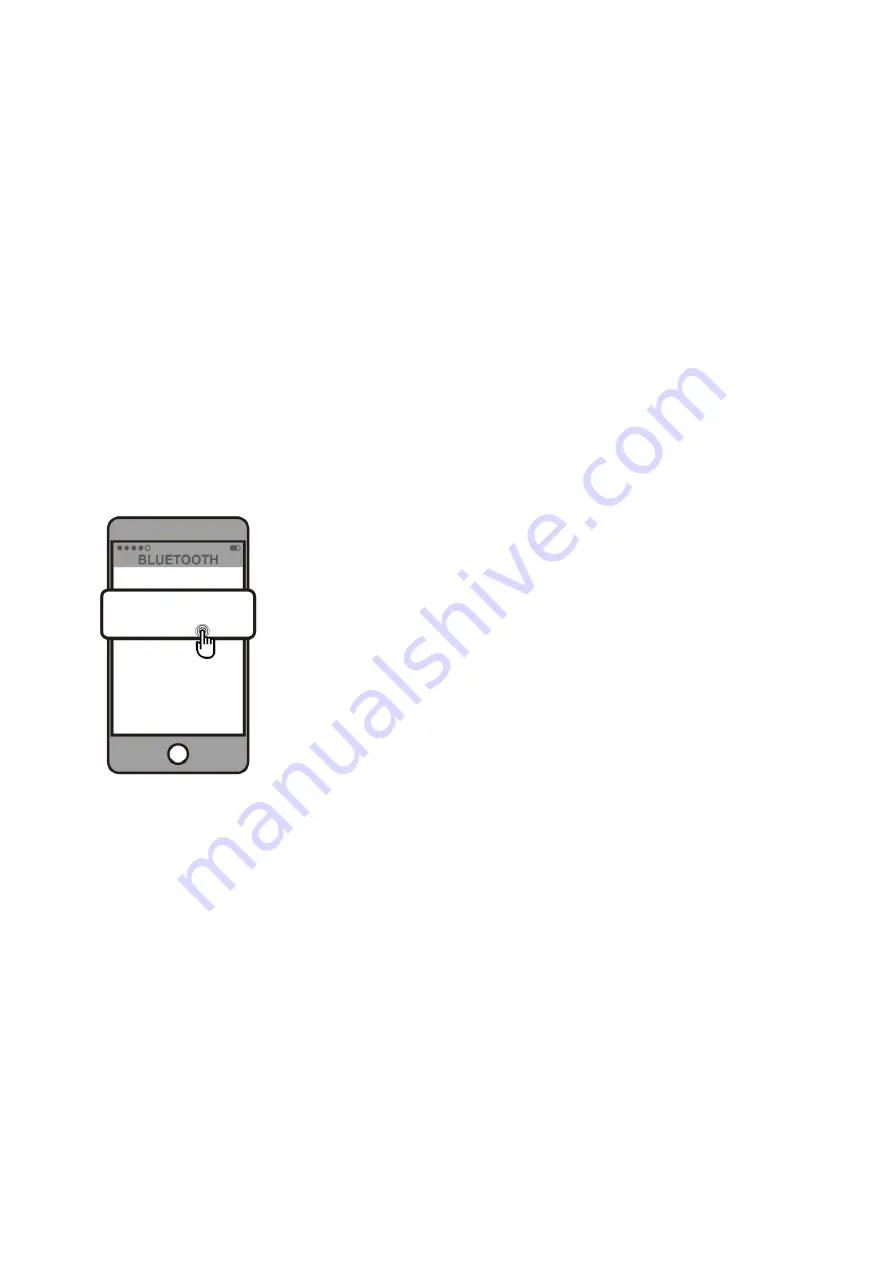
First use
Open the Micro USB port (4) cover located on the bottom of the right frame
arm.
Connect the sound glasses to a computer or any compatible USB charging
adaptor* (*not included in the delivery) using the included Micro USB cable.
The battery indicator (5) will be solid red during charging and turn off when
charging is complete.
Note:
When charging with a computer, be sure that the computer is
connected to a power source. If the device’s charging indicator light does
not turn on, the product is not charging.
Bluetooth connection
Pairing
Before pairing, make sure your smart device Bluetooth setting has been
turned on.
⚫
Press Power On / Off Button (1) 2 seconds to
turn the device on and enable Bluetooth pairing.
⚫
The blue and red LED (4) will flash alternately
until the glasses and your smart device has
connected.
⚫
“
MusicMan BT-X59
” will appear in your
Bluetooth network device options, once it appears,
click on the “
MusicMan BT-X59
” network to pair
the sound glasses with your smart device.
⚫
Once the glasses and your smart device have
paired properly, you will hear “Connected”.
⚫
The maximum effective Bluetooth range is 8m.
Auto reconnection
You will only need to pair the sound glasses with your smart device during
the initial set up process.
Your sound glasses and smart device will automatically connect every time
you activate the Bluetooth.
MusicMan BT-X59







