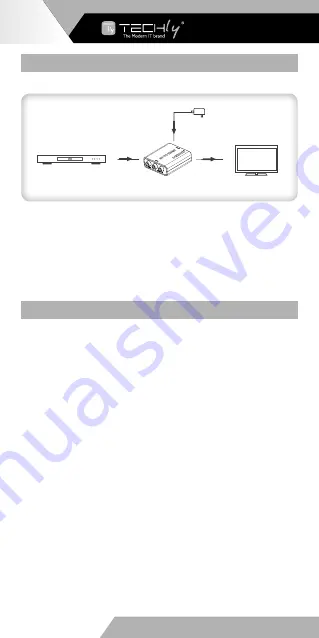
InStAllAtIon ProceDUreS
1. connection
DVD
HD display
AV cable
HDMI cable
Power
①
②
③
④
①
②
③
④
AV to HDMI converter
2. connection instruction
1) Connect the DVD to the converter via a RCA AV cable, using the
color coding on the connectors as a guide.
2) Connect the HD display to HDMI output of the converter via a
HDMI cable.
3) Plug the power supply into the device to get started.
FAq
q: Why does the screen have no output?
A: 1) Check and make sure the power supply and all cables
are connected well.
2) Check and make sure there is AV signal input and
you've chosen the right HDMI signal channel.
q: Why does the output image have the snow point or unclear?
A: Change an HDMI cable or use a shorter HDMI cable for testing.
4
WWW.TECHLY.COM
AV TO HDMI
CONVERTER






























