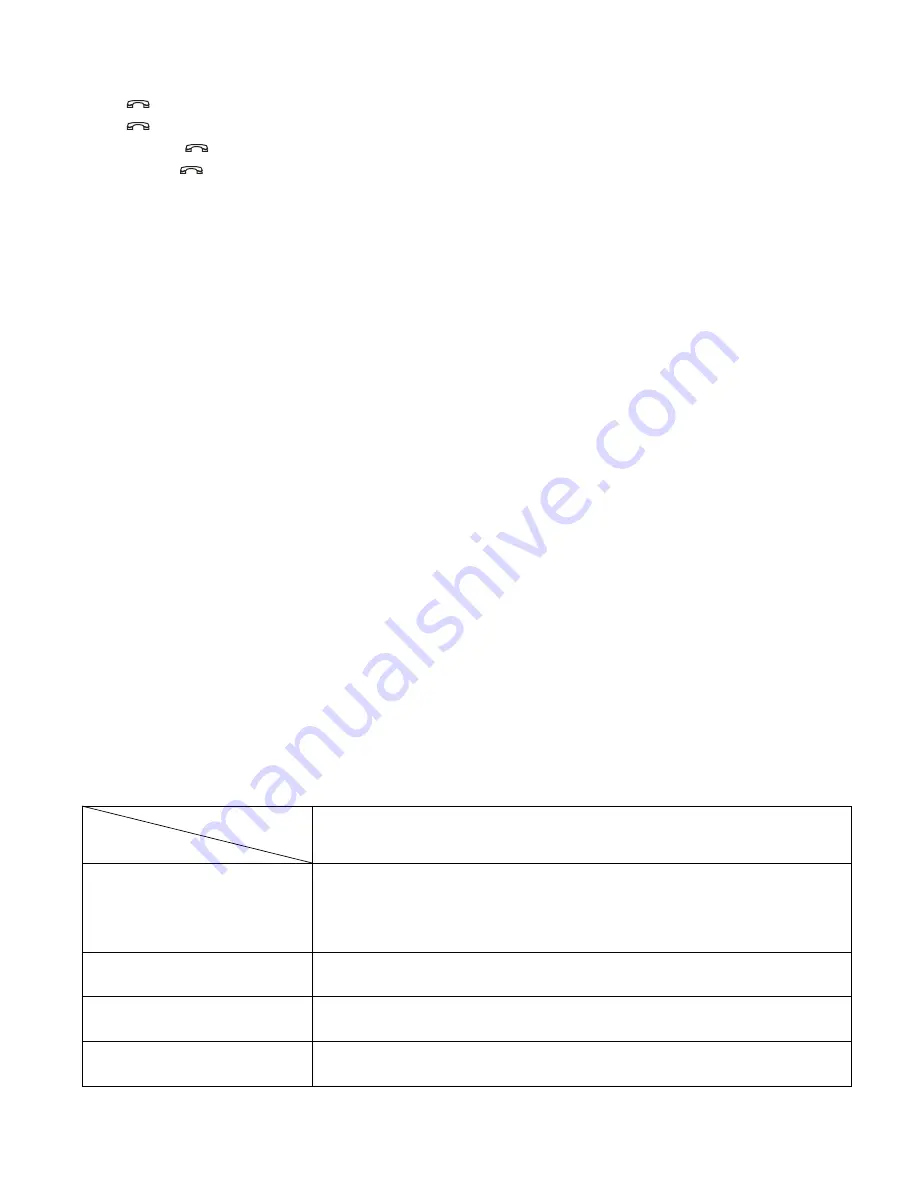
SPEAKER PHONE OPERATION
Press
to answer an incoming call.
Press
to hang up.
Keep pressing
to reject an incoming call.
Double press
to redial the last phone number.
USB CHARGE OUT
USB output from speaker will be able to negotiate the proper charge current for Apple and Android
devices.
SPECIFICATION
Product Model
:
SRO6266
Bluetooth Specifications
:
Bluetooth V4.2
Transmission Distance
:
≤10M (depending upon operation environment and devices to which it connects)
USB Recharge Voltage: DC 5V
USB-OUT charging current/voltage: 500-1000mA/DC 5V
Built-in Battery: 18650 Lithium battery 4000mAh
Output Power: 13W*2+3W*2
Product Dimensions: 224*78*78mm
COMPATIBILITY
Wireless
:
Devices configured with Bluetooth 4.2 or higher version such as IPAD, IPHONE (at least the second
generation IPHONE installed the IPHONE software 3.1), IPOD TOCH and MAC as well as a majority of intelligent
phones or computers that support Bluetooth.
Bluetooth V4.2 including agreements as
:
A2DP, AVRCP, HFP
TROUBLESHOOTING
Faults
Phenomena
Solutions
Unable to pair up with other
devices
1. Check whether the speaker is still in the process of search or switch it off and
then restart.
2. There are too many Bluetooth devices in the proximity that cause difficulty in
connection. Please turn them off.
The sound is rather low or
distorted
1. Check the Bluetooth device’s volume and then adjust it to a proper level.
2. Recharge the battery
The music stops from time to time
1. Check whether the speaker’s effective transmission range is exceeded or there is
an obstacle standing between the speaker and other Bluetooth devices.
The Bluetooth indicator remains off
1. It suggests the battery power drops quite low and retry once being recharged.
2. Turn it on again.
Customer Support Number: 0800 422 274






















