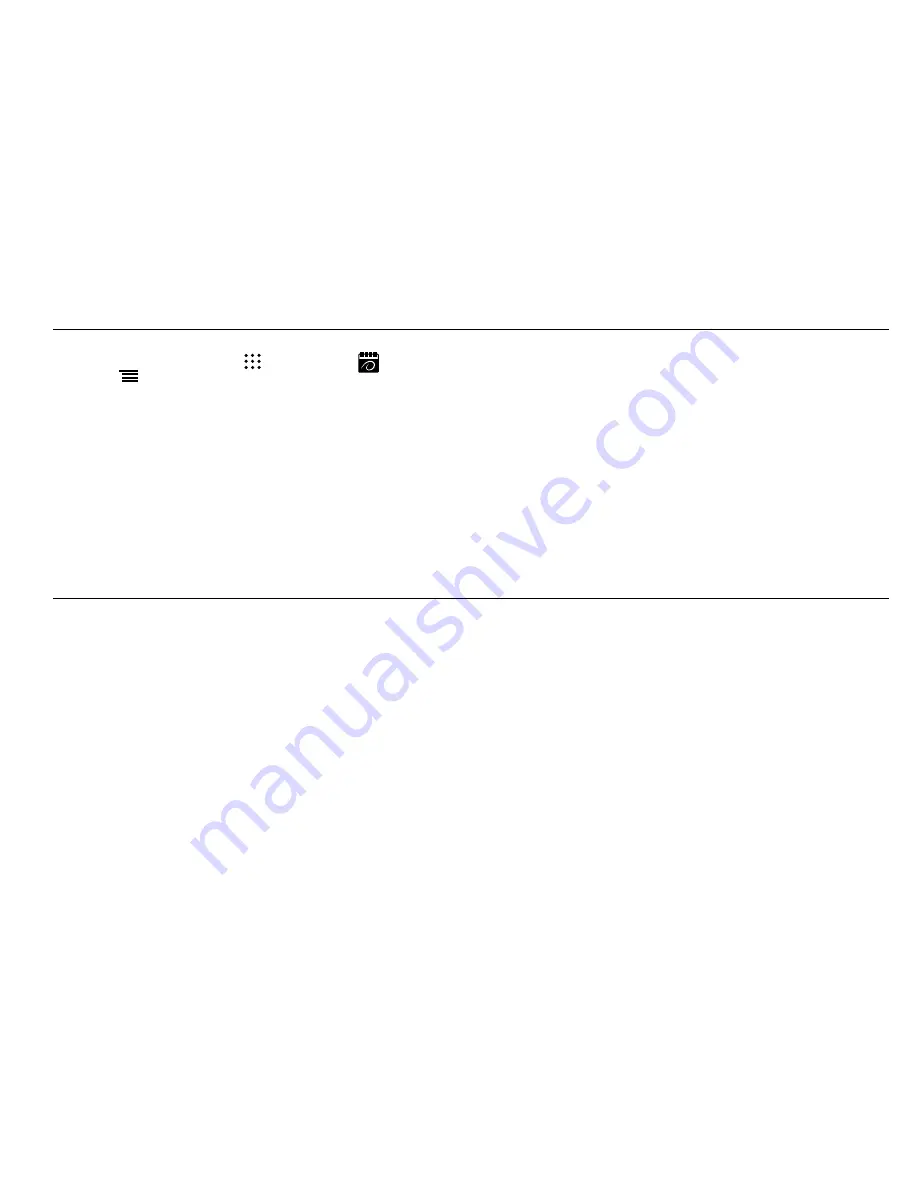
29
SECTION 13: CALENDAR
Create events and appointments to manage your schedule.
1. From Home screen, select
(Applications)
(Calendar).
2. Touch
(
Menu
) for the following options:
Day
: Display today’s schedule, scroll to other days.
Week
: Display the current week, scroll to other weeks.
Month
: Display the current month, scroll to other months.
Agenda
: Display events in chronological order.
Today
: Display the day’s events.
More
:
•
New event:
Add a new event to the calendar.
•
Calendars
: Display the calendars.
•
Settings
: Customise the calendar.
SECTION 14: CLOCK
The Clock application includes the following features:
Alarm clock
: Create alarms to go off once, or to repeat on specific days.
Stopwatch
: Record lap times.






























