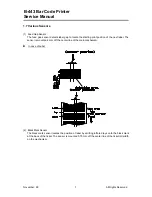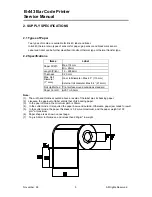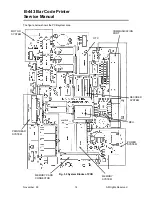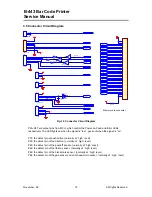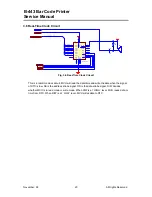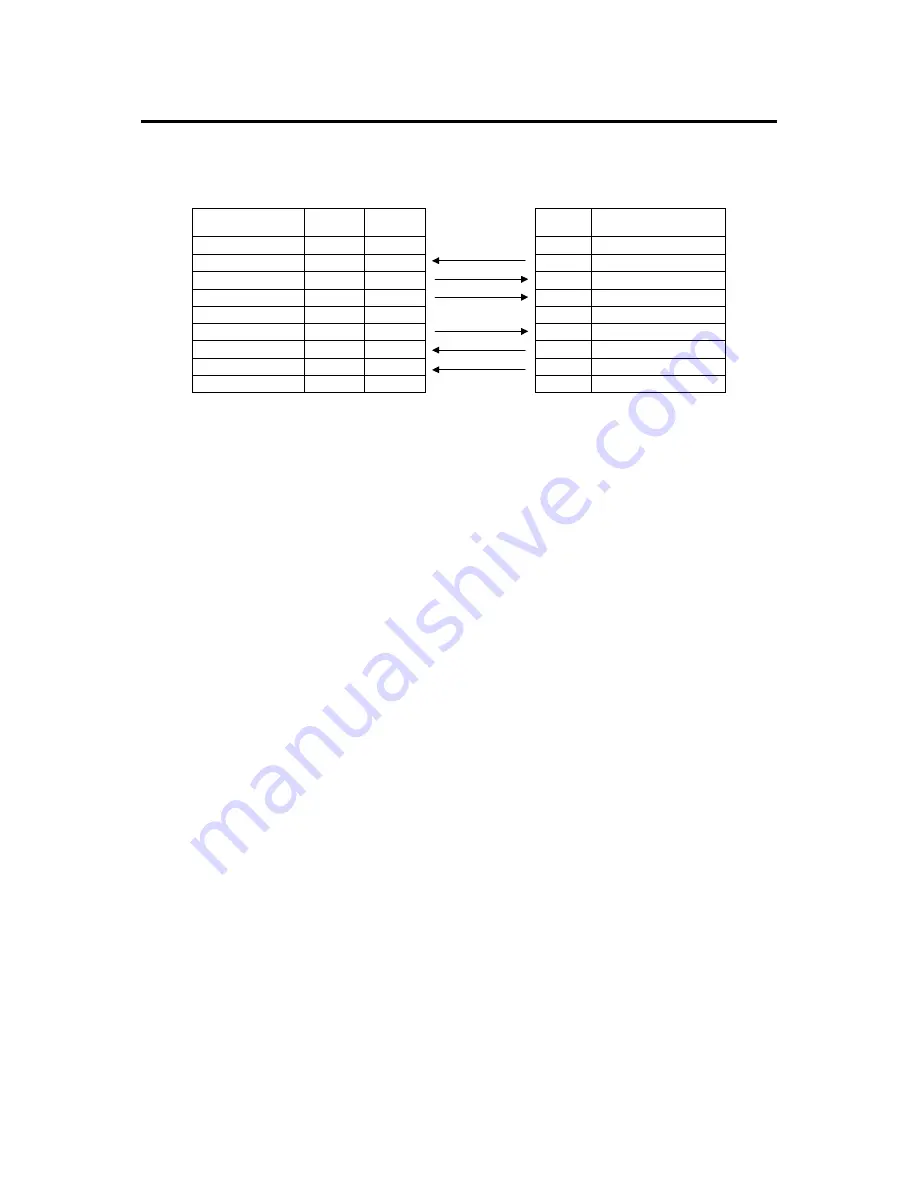Содержание B-443
Страница 61: ...November 99 All Rights Reserved 58 B 443 Bar Code Printer Service Manual...
Страница 63: ...November 99 All Rights Reserved 60 B 443 Bar Code Printer Service Manual...
Страница 65: ...November 99 All Rights Reserved 62 B 443 Bar Code Printer Service Manual 11 12...
Страница 67: ...November 99 All Rights Reserved 64 B 443 Bar Code Printer Service Manual...
Страница 69: ...November 99 All Rights Reserved 66 B 443 Bar Code Printer Service Manual...