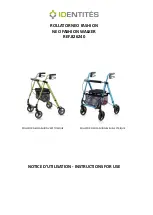TDIM1_4_User Manual_1
17
Information on changing the measurement range can be found in section 4.6.
Switching off
In order to switch an attachment part off, hold the push button on the back of
the attachment part for at least 2 seconds. A descending audio signal
indicates when the attachment part is switched off. There is a continuous
vibration in the shoe during the audio signal. In order to avoid damaging the
casing, do not use too much force when pressing the push button.
Both attachment parts must be switched off separately.
4.2. Charging the battery
In order to charge your InnoMake, remove the attachment parts to be
charged from your shoe or take the attachment parts out of the product
packaging in case of first time use.
You can charge the attachment parts one after the other with the battery
charger.
The obstacle detection of the charging attachment part is deactivated while
the battery is charging. The battery charging time is approx. 2.5 hours.
As described in section 2.1 on getting to know the product components,
viewed from the front, there is a push button on the left side surface of the
attachment parts.
Press this side button to push the cover of the micro-USB socket on the
opposite side surface out of its fixing. Rotate the pushed-out cover to the side
in order to free the micro-USB socket.
Use the battery charger with micro-USB connector supplied by us to charge
the battery. You will feel an embossment directly on one side of the micro-
USB connector itself, this is the international USB symbol. Make sure that
this tactile symbol is pointing in the direction of the push button on the
attachment part, i.e. against the viewing direction of the InnoMake, when
Содержание InnoMake v.1
Страница 1: ...User manual Version 03 2021...