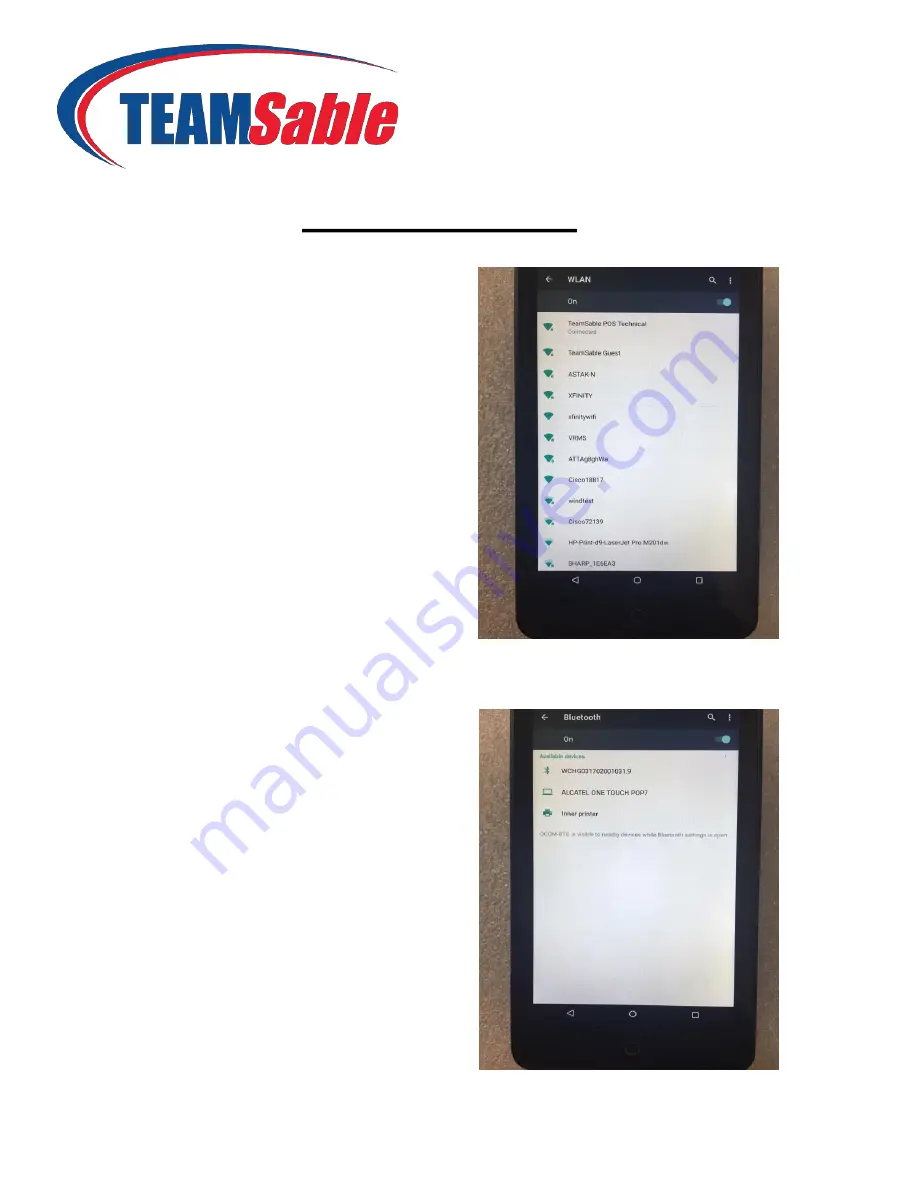
Connectivity
TEAMSable Inc. APT-50-2017-
06
7
Connect to Wifi:
1. Go to Settings
2. Tap WLAN
3. Select the Wireless
Network to be
connected to
4. Enter PW and connect
Connect to
Bluetooth:
1. Go to Settings
2. Tap Bluetooth
3. Select the BT Device to
be connected to
4. Enter PW and connect