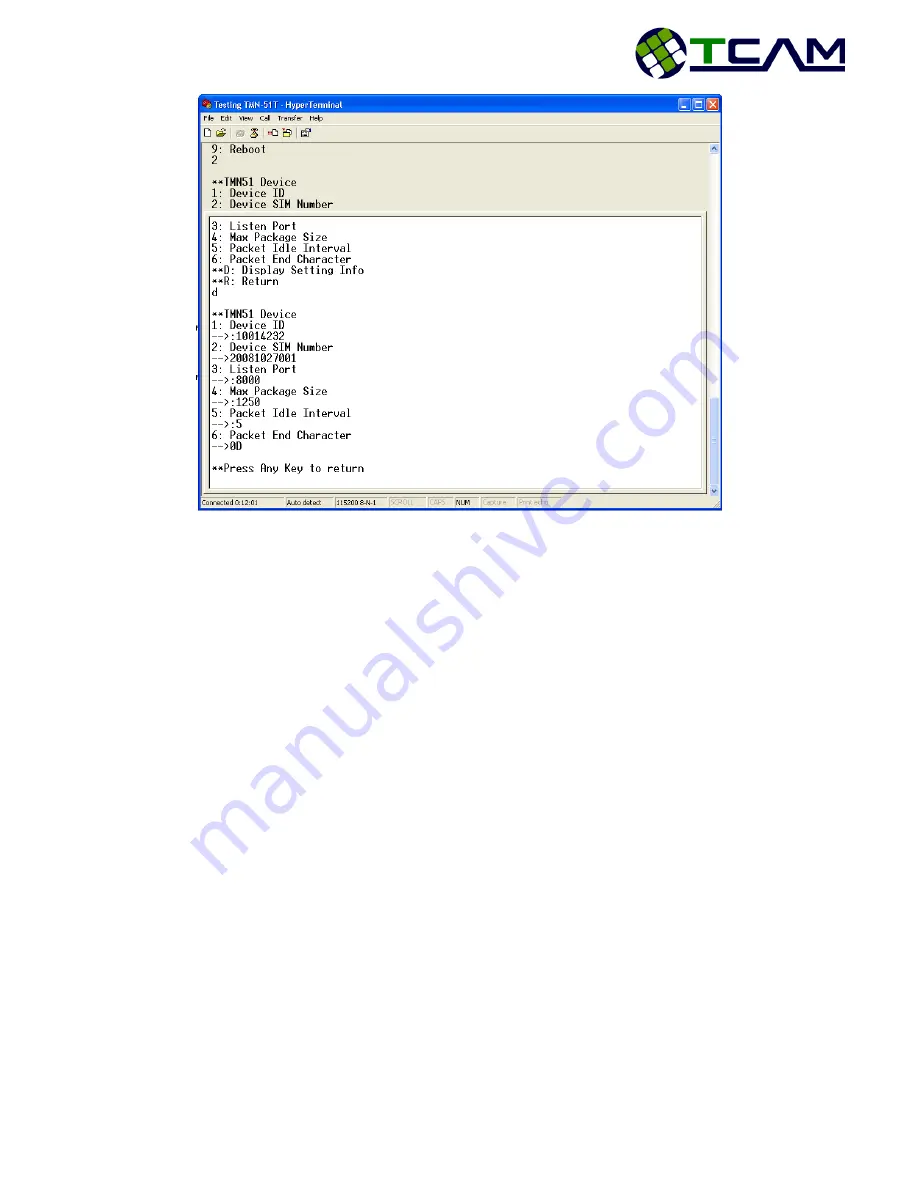
TMN-51T Hardware User Guide
12
In the TMN51 Device setting,
o
Device ID is required,
o
Max Package Size was set to 1250 for this case.
o
Packet Idle Interval will leave it as 5 which is the default value
o
Please remember to Set correct
Packet Idle Interval
for different baud rate
Recommend 5 ms for 115200
Recommend 100 ms for 300
The value should be adjusted to app requirement
o
Packet End Character is disabled when Packet Idle Interval is not “0”.


































