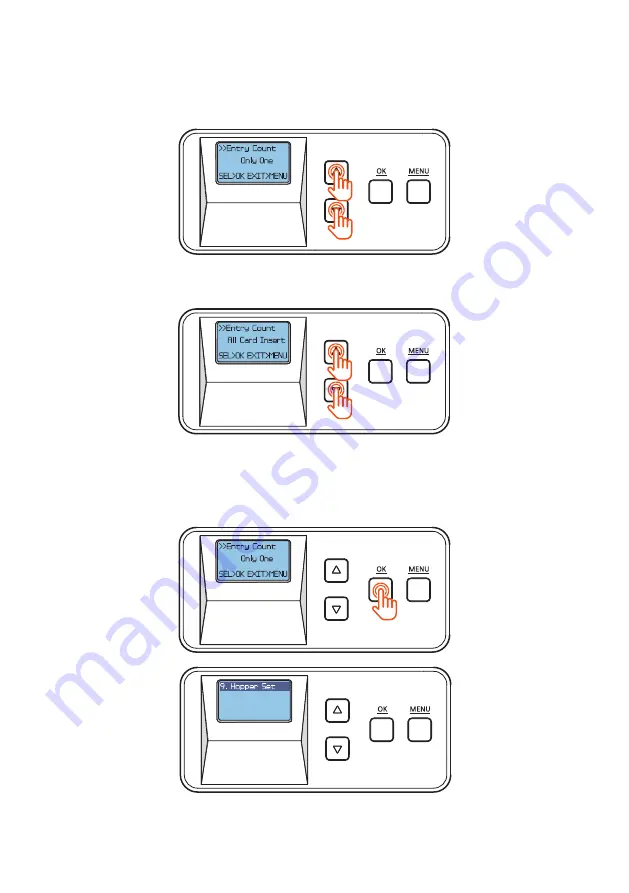
51
LAMINATOR L201-S/D User Manual
3. Use the Menu Navigation Button to select card input setting.
4. Press
“OK”
button to set the card input type and go back to the previous
step.
3-1 Only One (Single card laminate)
3-2 All insert card (Continuous cards laminate)