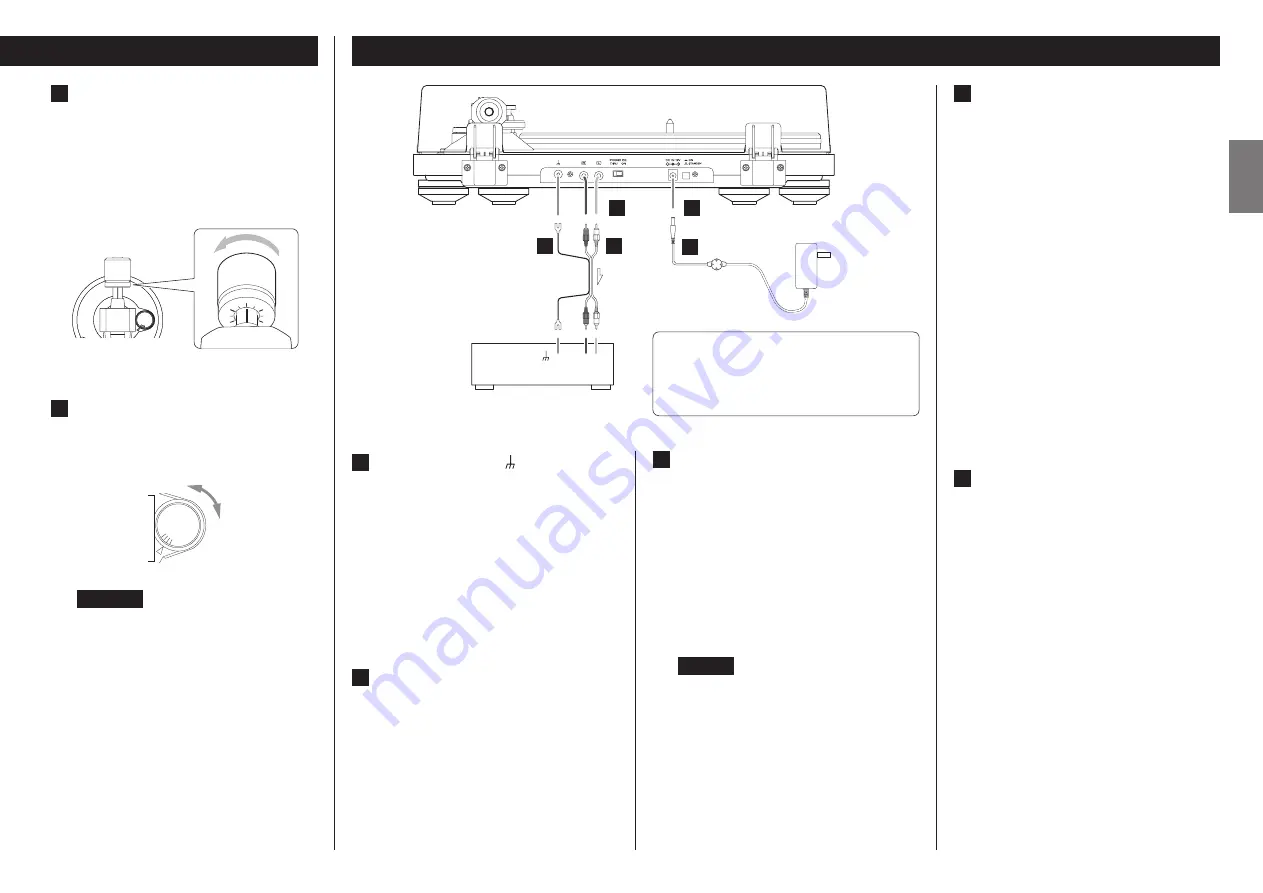
EN
G
LI
SH
5
Connections
A
Grounding terminal ( )
Use the grounding wire of the included RCA audio cable
to connect this connector to the grounding terminal of
the amplifier, for example.
o
This is NOT an electrical safety ground.
If noise from speakers is conspicuous
If connecting the grounding wire of the audio cable
to the grounding terminal of this unit does not reduce
noise, disconnect the grounding wire and check the
sound again. Use the method (connected/disconnected)
that has the least noise.
B
Analog audio output connectors (L/R)
These output analog audio signals.
The PHONO EQ switch setting changes the type of out-
put signal.
Use the included audio cable (or commercially-available
ones) to connect other equipment to the output connec-
tors of this unit.
C
PHONO EQ (audio output setting) switch
ON
Signals that have been amplified by the built-in equalizer
amp are output from the analog audio output connectors
(L/R).
THRU
The MC or MM cartridge signal is output directly through
the analog audio output connectors (L/R).
Connect to a device with phono inputs, such as a phono
equalization preamplifier or an amplifier with phono input
connectors.
o
When shipped new from the factory, this is set to ON.
CAUTION
When set to ON, if connected to the PHONO inputs of
an amplifier, for example, the output from speakers and
headphones will be very loud, which could damage
equipment or harm hearing.
D
DC input connector
After completing all other connections, connect the
included AC adapter to this connector.
Confirm that the power plug of the AC adapter is
plugged into a power outlet.
o
Do not use any AC adapter other than the one
included.
o
The included AC adapter has plugs that can be
changed. Attach the plug that suits the region where
it is being used.
V
Be sure to connect the power cord to
an AC outlet that supplies the correct
voltage. Connection to an outlet that
supplies incorrect voltage could cause
fire or electric shock.
V
Hold the power plug when plugging it
into an outlet or unplugging it. Never
pull or yank on the power cord.
V
Unplug the power cord from the outlet
when you are not planning to use the
unit for an extended period of time.
E
STANDBY/ON button
Press the STANDBY/ON button to turn the unit on or put
it in standby.
C
D
A
B
E
L
R
Connect to line input connectors of
amplifier, etc.
Set the PHONO EQ switch to ON.
Connect to phono input connectors
of amplifier, etc.
Set the PHONO EQ switch to THRU.
Included AC adapter
V
Precautions when making connections
o
Do not plug the unit in until after making all connections.
o
Carefully read the manuals of the devices that you are
connecting and follow their instructions when making
connections.
Amplifier, speaker system
with built-in amp,
recording device, etc.
8
Turn the counterweight so that the
tracking force adjustment ring scale
matches the tracking force specified for
the cartridge.
o
The tracking force of the included cartridge is 2.0 g.
So, turn it to 2 on the counterweight scale when
using the included cartridge.
A
N
T I
– S K A T IN
G
3
0
A
N
T I
– S K A T IN
G
3
0
0
2.5
2
1.5
1
0.5
o
Turn it in the direction of the arrow in the illustration
above so that the value changes from 0 to 1 to 2.
9
Adjust the anti-skating dial.
Start with it set at 2 and adjust it during record playback
(page 6) to the position where the left and right volumes
are balanced.
A N
T I – S K A T
IN
G
3
0
ATTENTION
Depending on the condition of a record, the left-right
volume balance could become uneven and skipping
could occur.
In such cases, try making the following adjustments.
If the sound jumps backward (stylus skips backward)
Slightly lower the anti-skating dial setting.
If the sound jumps forward (stylus skips forward)
Slightly increase the anti-skating dial setting.






































