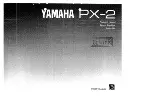EN
G
LI
SH
EN
G
LI
SH
Notes about record styluses
o
Record styluses are precision parts, so handle them care-
fully to avoid bending or damaging their tips. If a stylus
becomes bent or damaged, it might not be able to follow
the audio groove precisely and could damage records or
cause other malfunction.
o
If a stylus becomes dirty, use a commercially available stylus
cleaner or similar product to clean it.
Replacing the stylus
A record stylus will become worn down after it has been used
for about 400 hours (TN-280BT-A3) or 300 hours (TN-280BT-A).
This will worsen the sound quality and could damage records.
Replace the stylus with one that we recommend before this
occurs.
ATTENTION
o
Before replacing the stylus, turn this unit and the amplifier
off. Failure to do so could cause sudden loud noises that
might damage speakers.
o
Be careful not to hurt your hand or the equipment.
o
Be careful not to allow small children to accidentally swal-
low styluses.
o
Be aware that bent styluses, for example, that result from
insufficient customer caution or an outside cause are not
covered by the warranty.
To change the cartridge, first remove the headshell from the
tonearm.
o
We recommend that you attach the protective cap to the
cartridge stylus before doing this task.
Headshell
Cartridge
Shell leads
Screws
Nuts
1
Disconnect the shell lead terminals from
the cartridge.
2
Loosen the screws and remove the
cartridge.
3
Attach the new cartridge and tighten
the screws.
See the illustration below for the position of the screws
when attached.
2.0 ± 0.5 mm
Changing the cartridge
4
Connect the shell lead terminals to the
cartridge.
o
The signals and colors of the shell leads are shown
below.
Signal
Color
Left c
White
Left channel −
Blue
Right c
Red
Right channel −
Green
5
Balance the tonearm and adjust the
tracking force.
Follow the procedures in “Balancing the tonearm and
adjusting the tracking force” on page 6.
Replacement stylus (sold separately):
TN-280BT-A3:
o
Audio-Technica ATN3600L
TN-280BT-A:
o
Audio-Technica ATN95E
For stylus replacements, follow the replacement instruc-
tions in the manual of the replacement stylus.
9