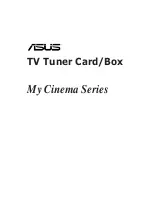39
ESPAÑOL
NEWS
: mensajes, convocatorias, opinión pública, informes.
AFFAIRS
: temas de actualidad, documentos, debates,
análisis, etc.
INFO
: información cotidiana, previsión meteorológica,
consumo, asistencia médica, etc.
SPORT
: programas relacionados con el mundo del deporte.
EDUCATE : educación y cultura.
DRAMA
: conciertos de radio, series dramáticas.
CULTURE
: todos los aspectos culturales de ámbito nacional o
local, celebraciones religiosas, filosofía, ciencias
sociales, lenguaje, teatro, etc.
SCIENCE
: programas sobre ciencias naturales y tecnología.
VARIED
: programas populares, concursos, variedades,
entrevistas, comedia, humor, etc.
POP M
: música comercial, popular, discos vendidos, etc.
ROCK M
: música actual, principalmente compuesta e
interpretada por jóvenes artistas.
MORM
: temas de música populares, por lo general de
menos de 5 minutos.
LIGHT M
: música clásica, instrumental, coral y ligera
interpretada por artistas no profesionales.
CLASSICS: música clásica, grandes óperas, sinfónica, de cámara,
etc.
OTHER M : otros estilos musicales (Rhythm & Blues, Reggae,
etc.).
WEATHER : partes del tiempo, predicciones.
FINANCE
: informes financieros, comerciales, mercantiles.
CHILDREN : programas infantiles.
SOCIAL-A : asuntos sociales.
RELIGION
: progaramas religiosos.
PHONE-IN : programa de opinión pública por teléfono.
TRAVEL
: informes de viaje.
HOBBIES
: programas acerca de actividades recreativas.
JAZZ
: música de jazz.
COUNTRY : música “country”.
NATION-M : música nacional.
OLDIES
: música de la llamada era de oro de la música
popular.
FOLK-M
: música filklórica.
DOCUMENT : documentales.
TEST
ALARM
: mensajes urgentes, información sobre desastres
naturales, etc.
Se inicia la búsqueda.
<
Cuando se localiza el programa seleccionado, la búsqueda se
interrumpe y el tipo de programa se visualiza en la pantalla.
<
Si ningún programa del tipo seleccionado no se encuentra
durante la búsqueda PTY, se detendrá en la frecuencia inicial.
<
Si quiere detener la búsqueda, pulse el botón RDS.
RDS (Búsqueda PTY)
Esta función permite buscar emisoras por tipo de programa.
Seleccione FM con el botón BAND.
1
Pulse el botón RDS MODE durante más de 1,5 segundos.
2
“SEARCH” parpadeará en la pantalla.
Seleccione el tipo de programa con los botones PRESET
CALL (
b
/
5
).
3
Se pueden seleccionar 31 tipos de programa.
2
1
4
3
Pulse el botón TUNING (
‡
o
°
).
4
Содержание T-R610
Страница 87: ...87 ...