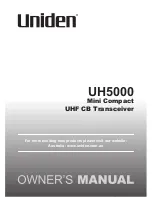17
Listening to the DAB Radio
When the unit is switched to DAB mode for the first
time, the automatic tuning process will start and create a
channel list. (Autoscan local: 11B to 12D)
<
After the first time, when the unit is switched to DAB
mode, the last station listened to will be tuned in again.
1
Press the FUNCTION button to select “DAB”.
<
If no broadcast services are found, “NO STATIONS
AVAILABLE” is displayed and the unit will automatically
enter manual tuning mode (page 20).
When the scanning process has finished, the DLS
(Dynamic Label Segment) (page 18) appears on the
second line of the display.
2
Turn the TUNING knob to
select the station you
want to listen to.
Currently tuned station
3
When you find the channel, press the SELECT
button.
<
If you do not press the SELECT button within
10 seconds, the display will return to the currently
tuned station.
<
If you move the unit to a new area or you want to
check to see if there are new channels available
in your area, you can scan to find new channels
automatically by using the automatic scanning
function.
Auto scan
You can scan DAB bands to find new channels.
Local scan: 11B to 12D
Press the AUTO SCAN button while DAB is selected as
the source.
Full scan: 5A to 13F
If you want to search stations internationally, press and
hold the AUTO SCAN button for longer than 2 seconds
while DAB is selected as the source. Try this if “Local
Scan” does not find the channels you want.
Hold down
more than
2sec
.
<
You can also select and activate “Local scan” and “Full
scan” in the DAB function control menu (page 20).