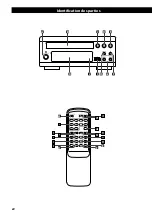1
EN
G
LIS
H
Display (MP3/WMA)
Time Display
During MP3 playback, press the DISPLAY button repeatedly to
change what information is displayed.
Default display (scrolling):
Song Title - Artist Name - Album Name
Display changes as follows:
During playback, each time the TIME button is pressed the display
changes as follows:
In the stop mode
The total number of tracks/files and the total playing time
In the play mode
current track/file number and elapsed time of the current track/
file
current track/file number and remaining time of the
current track/file
The total number of tracks and the total playing time
(only audio CD)
The total number of tracks and the total remaining time
(only audio CD)
current folder number (only MP3/WMA)
Default display (scrolling)
File Name
Song Title
Artist Name
Album Name
Year
Comment
Содержание PD-H380
Страница 8: ...Identifying the Parts D C E B A F J I K H G A T S L R V N U F D E Q O M W P X...
Страница 24: ...24 Identification des parties D C E B A F J I K H G A T S L R V N U F D E Q O M W P X...
Страница 40: ...40 Identificaci n de las partes D C E B A F J I K H G A T S L R V N U F D E Q O M W P X...
Страница 51: ......