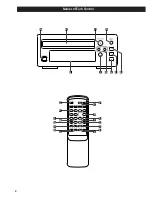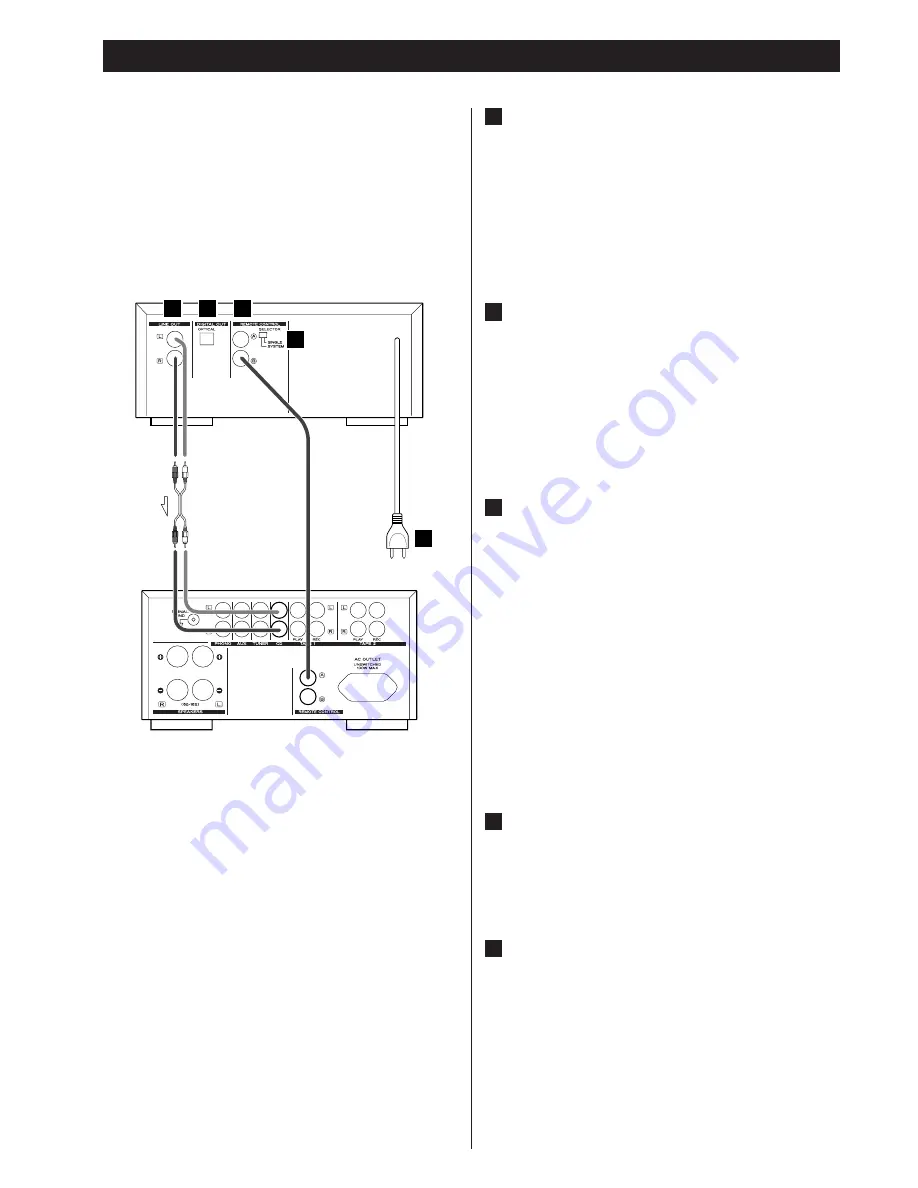
4
LINE OUT jack
Analog 2-channel audio signal is output from this jack.
Connect this jack to the CD input jack of the amplifier with
an RCA cable.
Make sure to connect :
white plug
q
white jack (L: left channel)
red plug
q
red jack (R: right channel)
DIGITAL OUT terminal
Connect the digital output terminal to the digital input
terminal of a digital device such as a decoder, CD recorder,
MD deck, etc. Use a commercially-available optical digital
cable.
<
Keep the supplied cap to cover the terminal when it is not in
use.
REMOTE CONTROL jacks
If you have TEAC A-H300mk
@
, convenient system control
operations are available:
• When you press the PLAY button, the input selector of the
A-H300mk
@
is set to “CD” automatically.
• You can use the system remote control unit RC-957
(provided with A-H300mk
@
) to operate this unit.
Connect the REMOTE CONTROL jack (A or B) to the
REMOTE CONTROL jack of A-H300mk
@
, T-H300(DAB)mk
@
or R-H300mk
@
with the provided remote control connection
cord.
Turn the SELECTOR switch to SYSTEM.
Read the owner’s manual of A-H300mk
@
for details.
SELECTOR switch
If you use the provided remote control unit RC-1039 instead
of the system remote control connection, turn this switch to
SINGLE.
AC Power Cord
After all other connections are complete, connect the plug
to the AC wall socket.
Be sure to connect the power cord to an AC outlet which
supplies the correct voltage.
Hold the power plug when plugging or unplugging the
power cord.
E
D
C
B
A
CAUTION:
<
Switch off the power to all equipment before making
connections.
<
Read the instructions of each component you intend to use
with this unit.
<
Be sure to insert each plug securely. To prevent hum and
noise, avoid bundling the signal interconnection cables
together with the AC power cord or speaker cables.
Connection
PD-H300mk
@
M
A
B
C
D
E
Amplifier (A-H300mk
@
)