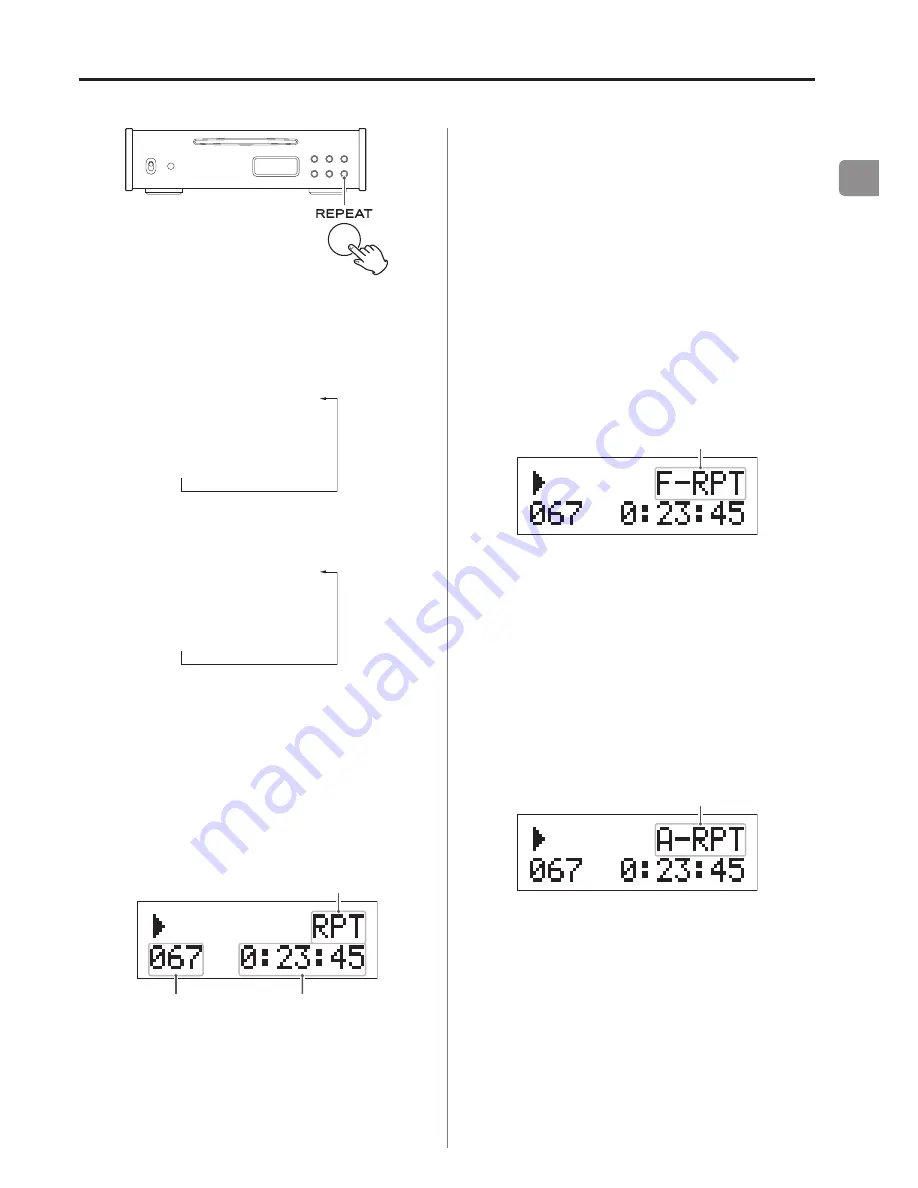
21
EN
Repeat playback
Press the REPEAT button to cycle through the following
repeat modes.
Audio CD and disc mode
RP 1 (Single track repeat)
Z
RP A (All track repeat)
Z
(Ordinary playback)
Folder mode
RP 1 (Single track repeat)
x
RP F (Folder repeat)
x
(Ordinary playback)
o
Press the stop (
8
) button to end repeat mode.
Single track repeat (RP 1)
The currently playing track will play back repeatedly. If you
select another track, that track will play back repeatedly.
Example:
Repeat one track
Number of
the track being
played back
Elapsed time of the track
being played back
(hours: minutes: seconds)
o
If you select single track repeat when stopped, and
then select a track number and start playback, that
track will play back repeatedly.
Folder repeat (RP F)
(WAV/DSD discs only)
All the tracks in the currently playing folder will play back
repeatedly. If you use the skip (
.
/
/
)buttons to
select a different folder, all the tracks in the selected folder
will play back repeatedly.
Example:
Folder repeat
o
If you select folder repeat when stopped, and then
select a folder and start playback, all the tracks in that
folder will play back repeatedly.
All track repeat (RP A)
All tracks on the disc play back repeatedly.
Example:
All track repeat
o
During program playback, the programmed tracks are
played back repeatedly.
















































