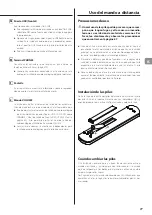ES
85
Nivel de salida de línea (LINE OUT LEVEL)
*LINE OUT LEVEL
> FIX 0dB
Se utiliza para seleccionar el nivel del audio que se envía a los termi-
nales de salida de audio analógico (LINE OUT).
FIX 0dB
El nivel de salida máximo es 2 Vrms. Seleccione esa opción si
desea ajustar el volumen mediante un amplificador.
o
No saldrá sonido si hay unos auriculares conectados.
FIX +6dB
El nivel de salida máximo es 4 Vrms. Seleccione esta opción si
desea ajustar el volumen mediante un amplificador.
o
No saldrá sonido si hay unos auriculares conectados.
o
Si el sonido distorsiona, cambie el ajuste a FIX 0dB.
VARIABLE
Esta opción permitirá el ajuste del nivel de la salida analógica
mediante el mando VOLUME. Selecciónela si desea ajustar el
volumen utilizando esta unidad.
o
No saldrá sonido si hay unos auriculares conectados.
OFF
No saldará sonido en ningún caso.
Brillo de la pantalla (DIMMER)
*DIMMER
> DIMMER 3
DIMMER 3
Brillo normal.
DIMMER 2
Ligeramente atenuado.
DIMMER 1
Mayor atenuación.
DIMMER 0
Pantalla apagada.
o
La pantalla permanece apagada incluso aunque la unidad
esté encendida.
o
Los errores se mostrarán en pantalla con el brillo normal, inde-
pendientemente de cómo esté configurado este ajuste.
Función de ahorro de energía automático
(AUTO POWER SAVE)
Esta unidad tiene una función de ahorro de energía automático.
o
La función de ahorro de energía automático viene activada de
fábrica.
*AUTO POWER SAVE
> ON
OFF
La función de ahorro de energía automático está desactivada.
ON
La unidad entrará en modo de reposo (standby) automáticamente
si no se sincroniza ninguna señal durante aproximadamente 30
minutos.
Содержание NT-503DAB
Страница 99: ...99...