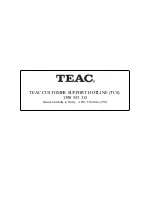10
You can connect the audio output of an external device (such as a CD-player) to this unit
to listen to
audio from
that device through the amplifier
s
o
n
this unit.
• To connect an external audio device (eg. MP3 player),
p
lease use a standard stereo
cable (not included) with 3.5mm to 3.5mm plugs to connect the headphone out or
audio line-out
socket
of the external device to the AUX IN
i
nput socket of this unit.
• Slide FUNCTION switch to AUX IN position
• Turn on the external device
and start music playback
Up to 20 tracks can be programmed for disc play
back
in any order
, including repeating the
same track up to 20 times.
• Press
the
PROGRAM button
• Select a desired track by using or buttons.
• Press
the
PROGRAM button to confirm.
• Repeat last two steps as described above to enter additional memories into the
program if necessary.
• When all the desired tracks have been programmed, press button to play the disc
in the order you have programmed.
NOTE:
You can erase the contents of the memory
with
one of the following
actions:
methods:
-
Opening the CD door
-
Changing
to
FM or AM source
-
Press button twice.
For best
sound
quality
,
we recommend that you use
licensed CD-R/
CD-RW discs.
Note that audio CDs made from compressed files like MP3s have lost sound quality.
You can plug your headphone
s
(not include
d
) into the headphone socket on the left hand
side of the main unit. Be sure to
turn
the volume low before putting on your headphones,
then increase once on. When headphones are connected the speakers are automatically
muted.
GENERAL OPERATION:
HEADPHONE JACK
AUX IN JACK
GENERAL OPERATION:
CD PROGRAM
CD PLAYBACK
TROUBLESHOOTING
SPECIFICATION
S
MAINTENANCE&SAFETY
/
Содержание MCD25
Страница 1: ...CD Micro Music System MCD25...
Страница 2: ......
Страница 15: ...TEAC CUSTOMER SUPPORT HOTLINE TCS 1300 553 315 Between Monday to Friday AEST 8 30AM to 6PM...