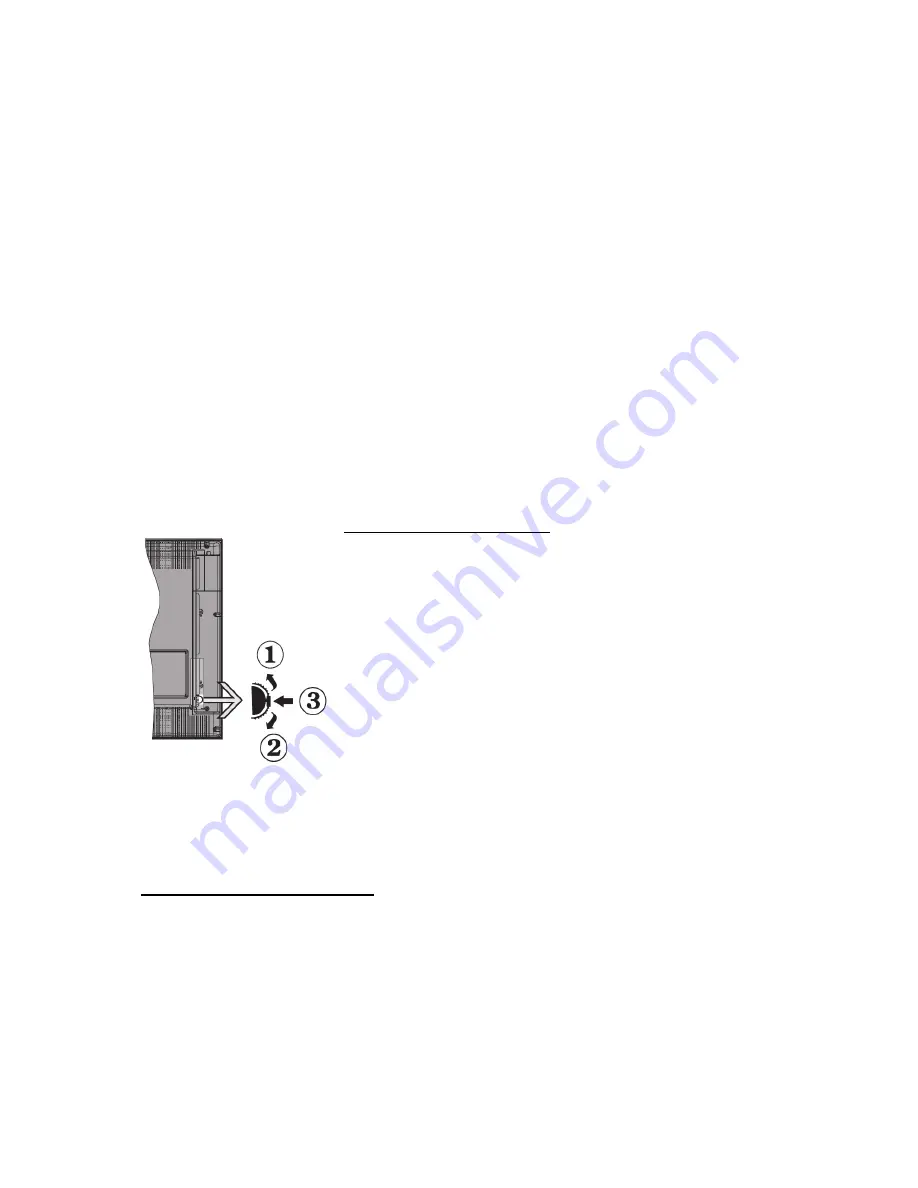
9
Network/Internet Settings
screen will be skipped and not displayed.
If you have any questions,
complaints or comments regarding this privacy policy or its enforcement, please contact by email at
[email protected].
Press
OK
button on the remote control to continue and the
Network/Internet Settings
menu will be
displayed, if you confirm the previously displayed message asking whether you want to do the
network settings. Please refer to
Connectivity
section to configure a wired or a wireless connection.
If you want your TV to consume less power in standby mode, you can disable the
Wake On
option by
setting it as
Off
. After the settings are completed press
OK
button to continue. To skip to the next step
without doing anything select
No
and press the
OK
button when the message is displayed asking
whether you want to do the network settings.
After the initial settings are completed TV will start to search for available broadcasts of the selected
broadcast types.
After all the available stations are stored, scan results will be displayed. Press
OK
to continue. The
Edit Channel List
menu will be displayed next. You can edit the channel list according to your
preferences or press the
Menu
button to quit and watch TV.
While the search continues a message may appear, asking whether you want to sort channels
according to the LCN
(*)
. Select
Yes
and press
OK
to confirm
.
(*)
LCN is the Logical Channel Number system that organizes available broadcasts in accordance
with a recognizable channel number sequence (if available).
Note:
Do not turn off the TV while initializing first time installation. Note that, some options may not be
available depending on the country selection.
TV Control Switch & Operation
1. Up direction
2. Down direction
3. Volume / Info / Source
selection and Standby-On switch
The Control button allows you to control the Volume / Programme /
Source and Standby-On functions of the TV.
To change volume:
Increase the volume by pushing the button up.
Decrease the volume by pushing the button down.
To change channel:
Press the middle of the button, the information
banner will appear on the screen. Scroll through the stored channels
by pushing the button up or down.
To change source:
Press the middle of the button twice (for the
second time in total), the source list will appear on the screen. Scroll
through the available sources by pushing the button up or down.
To turn the TV off:
Press the middle of the button down and hold it down for a few seconds, the TV
will turn into standby mode.
Notes:
•
If you turn the TV off, this circle starts again beginning with the volume setting.
•
Main menu OSD cannot be displayed via control button.
Operation with the Remote Control
Press the
Menu
button on your remote control to display the main menu screen. Use the directional
buttons to select a menu tab and press
OK
to enter. Use the directional buttons again to select or set
an item. Press
Return/Back
or
Menu
button to quit a menu screen.
Input Selection
Once you have connected external media devices to your TV, you can switch to different input
sources. Press the
Source
button on your remote control consecutively to select the different
sources.
Changing Channels and Volume




























