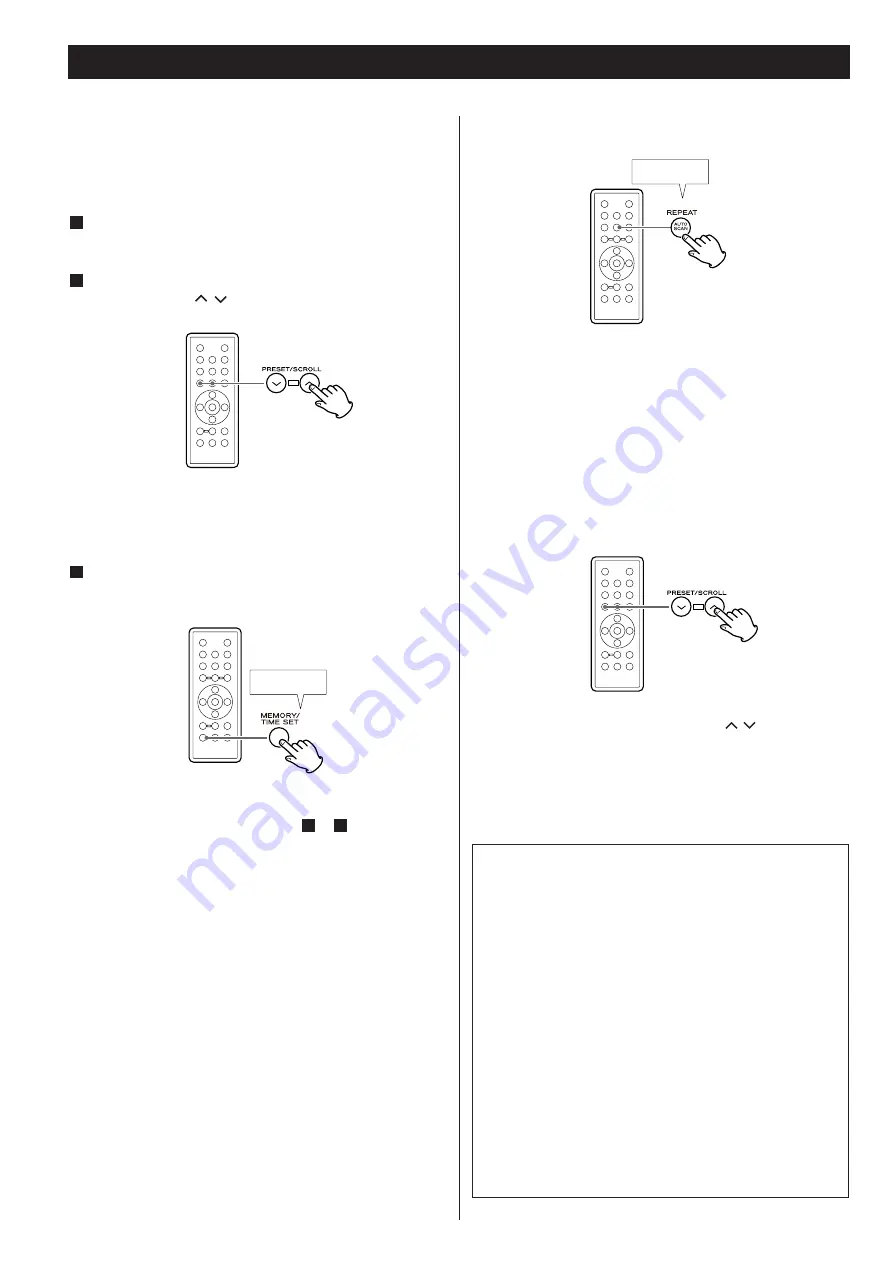
28
Preset Tuning (DAB)
You can programme 30 FM channel presets.
Saving presets manually
1
Select a DAB station you want to store (page 23).
2
Select a preset channel to store the station using the
PRESET buttons ( / ).
You can also use the PRESET buttons (
/
) on the main
unit.
3
Press and hold the MEMORY button for more than 2
seconds.
Hold down
more than
2sec
.
The station is stored.
To store more stations, repeat steps
1
to
3
.
Saving presets automatically
Hold down
more than
2sec
.
Press and hold the AUTO SCAN button for more than 2
seconds.
Up to 30 stations in your area will be stored automatically.
If there are more than 30, those with the best reception are
stored.
You can also use the AUTO SCAN button on the main unit.
How to select a preset station
In DAB mode, press the PRESET buttons ( / )
repeatedly until the desired preset station is found.
You can also use the PRESET buttons (
/
) on the main
unit.
DAB CT (Clock Time) mode
The CT data is supplied by the DAB station and should
always be accurate. When you set the DAB CT mode to
on, the clock setting of the CX-400iDAB will be adjusted
automatically according to this data. Therefore, if you
tune in a DAB station that is broadcasting incorrect CT
data, the clock might be innacurately adjusted, and that
could eventually affect timer operation.
The DAB CT mode is set to off in the factory default
setting.
Turning the DAB CT mode on or off
1. In DAB mode, press and hold the INFO button for
more than 2 seconds.
The DAB CT menu appears.
2. Using the skip (
/
) button to select on or off.

























