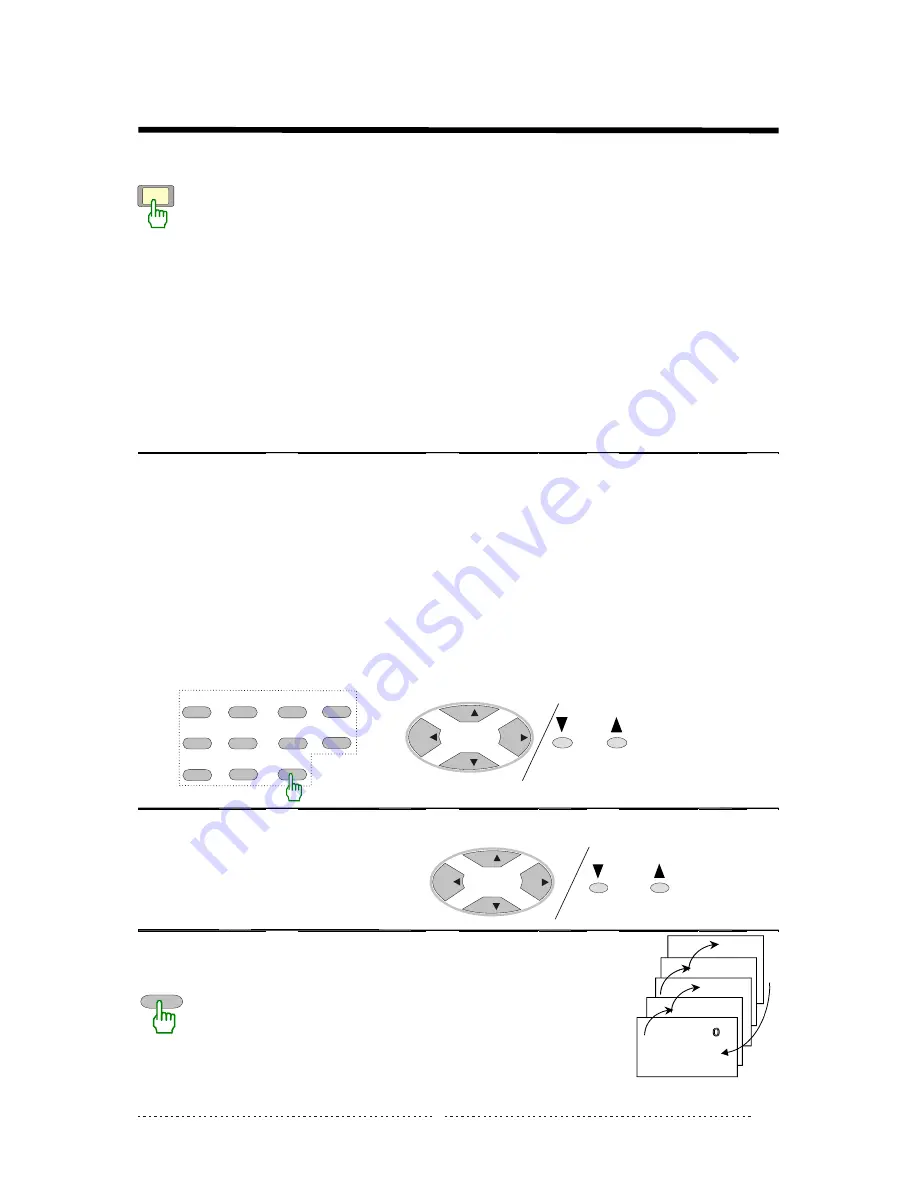
Basic operation
Power/Standby on/off
To power up the TV, press the power switch located on the bottom-right of the cabinet. The power indicator
lights red and the last viewed program appears. If the power indicator lights up but no picture appears, the
TV may be in standby mode.
To turn the TV on, you can do the following:
1.Press the standby key on handset to get into the last viewed program.
2.Press one of Numerical keys on handset to get into the selected program.
3.Press the CH keys on front panel.
When the TV is on, press the standby key to swap the TV to standby mode or press power switch to power
it off completely.
Note:
1. If a power failure occurs when the TV is on, press the power switch to cut off from the power supply to
avoid possible hazard to the TV which may be caused by a high voltage pulse when the power supply restores.
2.The TV set has AUTO SWITCH OFF function, which cause the TV to standby mode after about 15 minutes
of no incoming signal and no operation.
3.Standby mode: Use to turn off TV for a short period of time. If you do not intend to use the TV for a long
period of time it is best to turn it off from the power switch on the television set.
Selecting the program
Directly selecting
To select a one-digit number program, press the digit key to display"-" and then input the number directly with
one of the numeric keys(0-9).
When the number is between 10 and 99, press the digit key to display "--" and then input two numbers with the
numeric keys.
When the number is between 100 and 199, press the digit key to display "1--" and then input two numbers with
the numeric keys.
Note:
When you are in multi-digit mode(the display is "--")and the digits are not fulfilled(for example, "2_","12_" ),
the channel will not be changed.
Sequentially selecting
Press the CH+/CH- keys to select the next higher/lower program.
1
2
9
7
8
5
4
3
6
0
-/--/1--
CH
Adjusting the volume
Press the V+/V- key to adjust the volume.
V-
VOL
V+
Selecting the signal source
Press the TV/AV key to select the video source.
The program you enjoy can come from terrestrial signal(via aerial input socket)
or audio/video signal(via AV input terminals.)
TV/AV
SVHS
Av2
YUV
Av1
STANDBY
5
CH
CH
VOL
VOL
VOL
VOL
CH
CH
CH+
CH-
Содержание CT-F5170
Страница 1: ...CT F5170 OWNERS MANUAL IMPORTANT WARRANTY INFORMATION INSIDE PLEASE READ COLOUR TELEVISION ...
Страница 2: ......
Страница 3: ......















