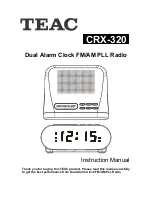3
Setting the clock and alarm
Setting the clock
1. In standby mode,
press and hold the CLK/MEM button. The hour/minute
digits will flash.
2. Use the HOUR button to set the hours.
3. Use the MIN button to set the minutes.
4. Press the CLK/MEM button to confirm.
Setting the alarm
1. To set the alarm time, follow steps (1) to (4) above, using the AL1/2 button,
instead of the CLK/MEM button.
2. Use the AL1/2 buttons to select buzzer or radio.
Using the alarm function
1. To enable the alarm function, use the AL1/2 buttons to select buzzer or radio.
The selected alarm mode indicator will light up.
2. The buzzer or radio will come on at the set time.
3. To stop the alarm, press the
button
.
The alarm will sound again the next
day.
Note: While the buzzer alarm volume is fixed and cannot be adjusted, the radio
alarm volume can be adjusted to your desired level using the VOL buttons. To
select a radio station to wake up to, see the section on “USING THE RADIO”.
Snooze function
When the alarm sounds, press the SNOOZE button. The alarm mode indicator
will flash and the alarm will sound again after 9 minutes. To cancel the SNOOZE
function and repeat the alarm the next day,
press the
button.
Sleep function
With this function, you can listen to the radio for up to 90 minutes, after which it
will turn off automatically.
1. When the unit is switched on, press the SLEEP button repeatedly to select the
duration: 90, 80…. 10, or 0 minutes.
2. At the end of the set time, the radio turns off automatically.
3. To cancel the sleep function before the end of the set time, press the
button
to turn off the radio immediately.
USING THE RADIO
Listening to the radio
1. While the radio is on, press the SOURCE button to select FM or AM mode.
2. Press and hold
one of the
<TUNING> buttons to start automatic tuning
up/down. Release the button when the unit is receiving a station you would
like to listen to. For manual fine-tuning, you can press it briefly to adjust the
frequency step by step.
3. Press and hold the
button to turn off the radio.
For optimum reception
In FM mode, extend and position the FM antenna to achieve optimum reception.
In AM mode, orientate the unit to achieve optimum reception.