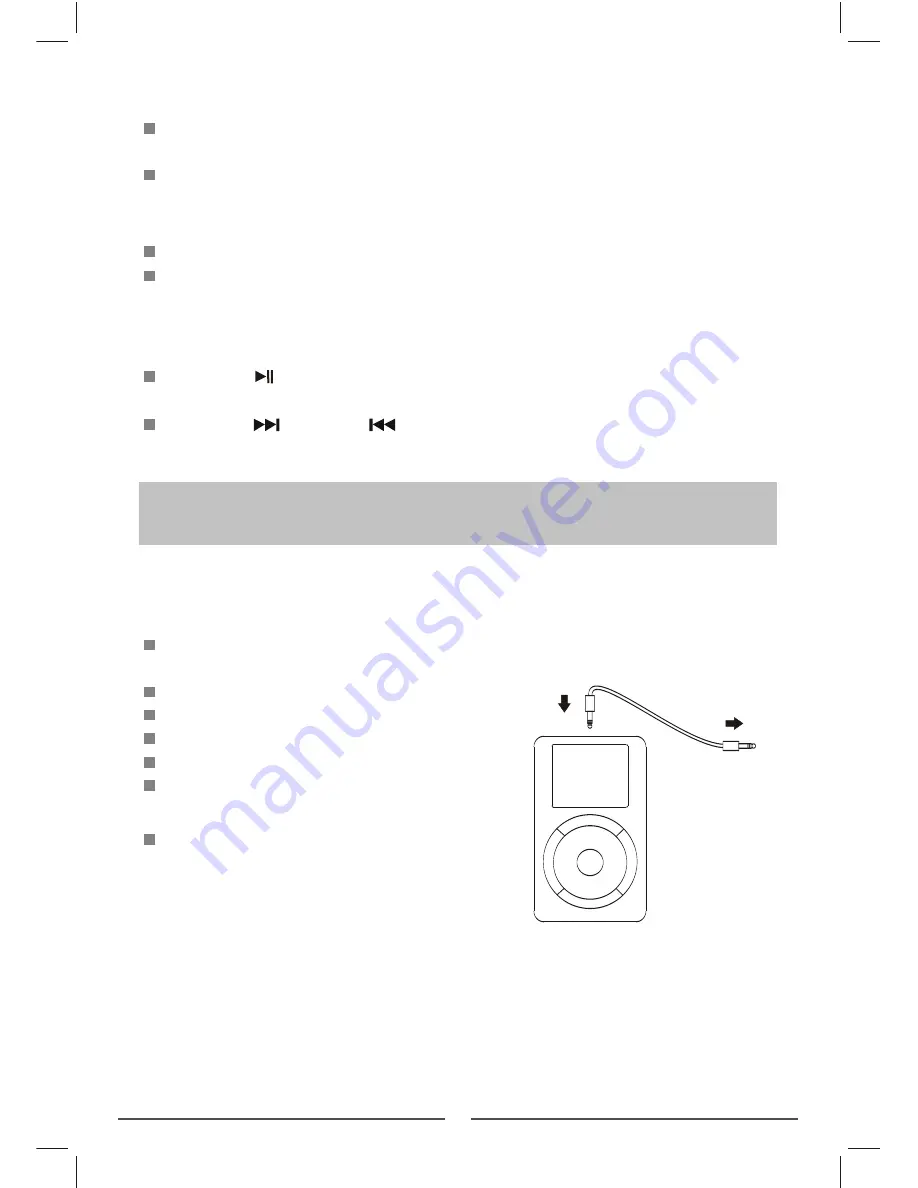
If you want to download the application from iTunes, touch 'Yes' and
follow the prompts on the iPhone screen.
If you want to download the application later, touch 'No' on the iPhone
screen.
Playing music:
Select iPod operation from the iPhone menu.
Navigate to your choice of music.
Once an iPhone is docked and playing, you can operate some of the
functions from the front panel controls.
Playback functions:
Press the
/ENTER
button to toggle between Play and Pause mode
at any time.
Press the
/SET+
or
/SET-
button to select the next or previous
track on your iPod.
CONNECTING AUDIO SOURCES TO
THE AUDIO IN JACK
The
AUDIO IN
jack may be used to connect sound sources with a Line
or Headphone analogue output to play through your unit.
These may include -
iPod models that cannot be docked
to the unit
iPod Shuffle
MP3 players
CD walkman players
Tape walkman players
Personal computers or laptops
Connecting to the AUDIO IN jack
Connect a stereo 3.5mm jack cable
between the headphone or LINE/AUX
jack of the personal audio player and
the
AUDIO IN
jack on the back panel.
(stereo 3.5mm jack cable not supplied.)
Headphone jack
To the AUDIO IN jack
15
Содержание CRX-300i
Страница 2: ......
Страница 7: ...CONTROLS AND CONNECTIONS FRONT VIEW 5 ...
Страница 8: ...6 CONTROLS AND CONNECTIONS TOP VIEW BACK VIEW 12 24 hr AUDIO IN DC IN 5V ...
Страница 28: ...TEAC CORPORATION 1 47 Ochiai Tama shi Tokyo 206 8530 Japan UMA0565A ...












































