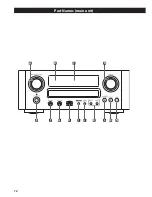Отзывы:
Нет отзывов
Похожие инструкции для CR-H500NT

HTR-4063
Бренд: Yamaha Страницы: 8

HTR-3064 Series
Бренд: Yamaha Страницы: 8

Aventage RX-A820
Бренд: Yamaha Страницы: 2

Aventage RX-A770
Бренд: Yamaha Страницы: 6

Aventage RX-A720
Бренд: Yamaha Страницы: 18

AVENTAGE RX-A1060
Бренд: Yamaha Страницы: 6

Aventage RX-A1020
Бренд: Yamaha Страницы: 8

SRT 6016
Бренд: Strong Страницы: 25

K8057
Бренд: Velleman-Kit Страницы: 36

FBR-1VS-TX
Бренд: Aventura Страницы: 6

DRS4335
Бренд: GBD Страницы: 4

SH PFA-W
Бренд: Shadow Страницы: 6

AVR212
Бренд: B&K Страницы: 88

TF 6000 PVR ES
Бренд: Topfield Страницы: 110

AT-AUTO
Бренд: Kessler Engineering Страницы: 8

TX-RZ1100
Бренд: Onkyo Страницы: 111

AVR 158
Бренд: Harman Kardon Страницы: 8

1285708B
Бренд: Audiovox Страницы: 44