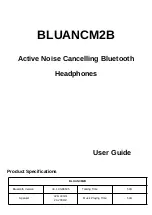3
Volume -/Skip Backward
Press to volume down/press and hold to play previous track.
4
3.5mm Earphone Jack
While extra earphone plugged, Bluetooth turns off automatically, and battery,
controls, ANC, microphone don’t work.
5
Microphone
Microphone for calling
6
ANC button
Press to turn on/off Active Noise Cancellation Function
7
Micro-USB
When charging with the Micro-USB cable attached, a red light will be lit to
indicate that it is charging, when fully charged, the light will be lit blue.
Suggestion: Do not use the headphones when charging.
Bluetooth Connection
1. To set the headphones to pairing mode, press and hold the play/pause button for 2 seconds until it powers on,
continue holding for another 3 seconds and it will enter the pairing mode. This will be shown on the LED indicator
which will alternate flashing between blue and red.
(Headphones will power off after 5 minutes if Bluetooth connection is not detected)
2. Activate Bluetooth on your phone (or other devices) and set it to search for new devices.
iOS Settings > Bluetooth > On
Android Settings > Bluetooth: On > Scan for devices
3. Select “
BLUANCM2B
”
If necessary, enter four zeros (0000) for pass code and accept connection.
Once successfully paired, the headphones LED indicator should be flashing blue.
• Two Phones/Devices Connection: Your headphones can pair with two devices simultaneously.
After connecting to Phone/Device A, turn off the headphones and Bluetooth connection on Phone/Device A.
Then restart the headphones and pair it with Phone/Device B while maintaining the connection with Phone/Device
B.
Finally, open up the Bluetooth settings again on Phone/Device A and select “
BLUANCM2B
” in the menu.
Note: The headphones will play music only from one device even if two devices are successfully connected at the
same time.
• Wired connection
:
Use the included audio cable to connect. (Bluetooth turns off automatically. Battery, buttons,
ANC and microphone will stop functioning when in AUX mode)
Active Noise Cancellation
Содержание BLUANCM2B
Страница 8: ......