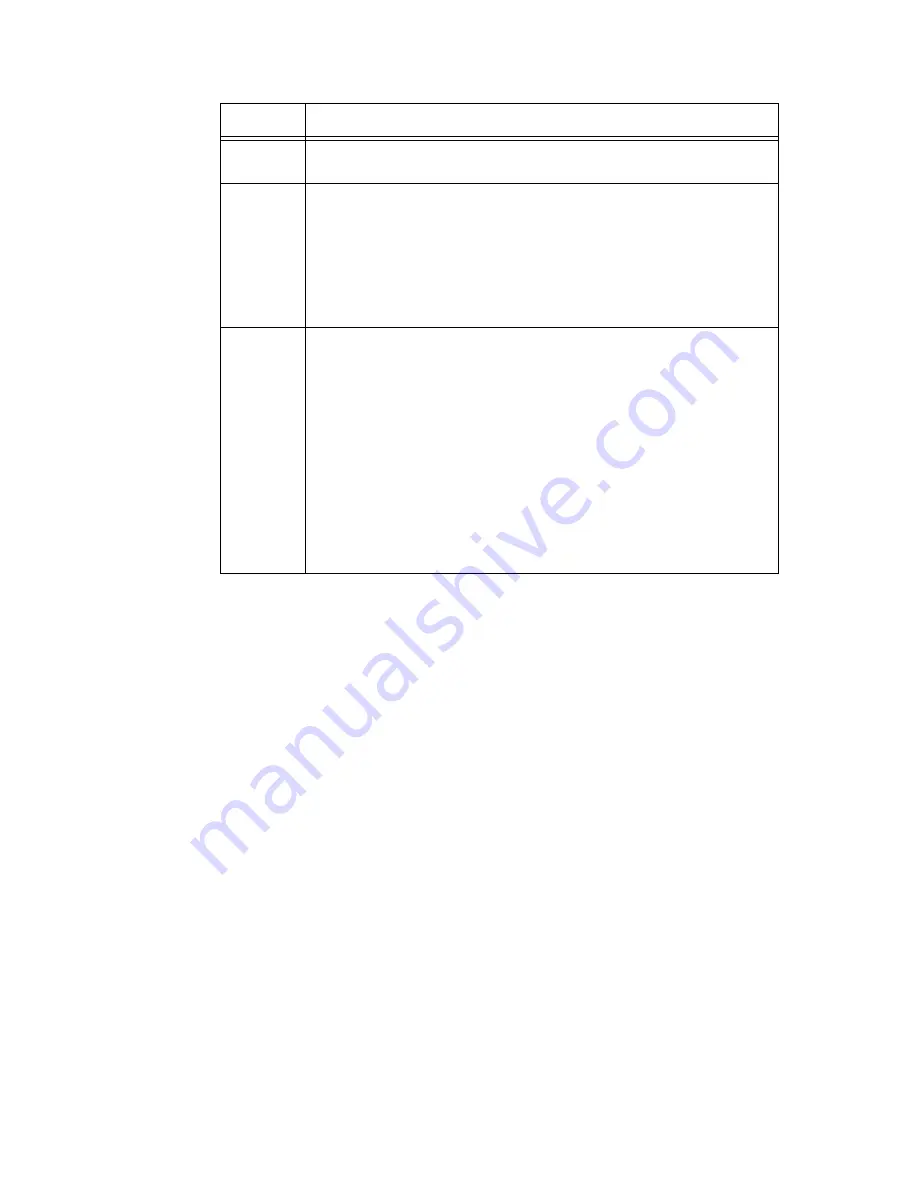
14-8
System 3
PA5 Programmable Attenuator
Setting
Base
Attenuation
When operating the PA5 manually in User Attenuation (UserAtt) mode, the Base
Attenuation (BaseAtt) parameter can be used to apply a fixed attenuation level to
the signal. Any additional attenuation to the signal is displayed relative to this base
level within a range of 0 to 120 dB. For example: if the BaseAtt is set to 6 dB,
when the user sets the attenuation to 3 dB the actual attenuation applied is 9 dB.
This feature can be used to calibrate a number of different experimental setups,
attenuating each by a different base attenuation so as to provide identical signal
levels when each is set to 0.0 dB UserAtt.
When this feature is in use, a “+” symbol is displayed on the left side of the
display. Note that the Base Attenuation and Reference parameters can be used
simultaneously. When both of these features are in use, the letter “R” and a “+”
symbol are displayed on the left side of the display. See “PA5 Display Icons” on
page 14-12, for more information.
To set the base attenuation:
1. Access the
UserAtt
mode, by turning the
Select
knob until
UserAtt
appears
on the display, then pressing and releasing the knob.
2. Access the
UserOps
menu, and turn the
Select
knob until
BaseAtt
appears
on the display.
3. Press and release the
Select
knob.
0.0 dB
appears on the display.
4. Turn the
Select
knob until the display shows the desired level of
attenuation.
5. Press and release the
Select
knob. The level is saved and
BaseAtt
appears
on the display.
Load PS
Loads one of four preset UserAtt configurations from non-volatile memory.
See Save PS (Below). The default is 1 and its range is 1 to 4.
Save PS
Saves the current UserAtt configuration in one of four non-volatile memory
buffers. This permits the user to save commonly used UserAtt
configurations. The default is 1 and its range is 1 to 4.
To save a configuration, first ensure that all UserAtt parameters are set as
desired then turn the Select knob until the desired memory location is
displayed, and press the Select knob. Saving appears on the display. The
preset is ready of use.
Reset
Resets all menu items, including presets, to their default conditions.
Confirm
The user must confirm the reset by pressing and releasing the Select knob.
While the module is resetting, Reseting appears on the display.
The user must confirm the reset by pressing and releasing the Select knob.
While the module is resetting, Reseting appears on the display.
To exit without resetting, turn the Select knob until Cancel appears on the
display and then press and release the Select knob, or press the Esc
button.
Cancel
Cancels the reset.
PA5
Top
Level
Menu
Command
Description
Содержание RZ2
Страница 1: ...System 3 Manual Updated 5 8 18...
Страница 7: ...Part 1 RZ Z Series Processors...
Страница 8: ...1 2 System 3...
Страница 40: ...1 34 System 3 RZ5P Fiber Photometry Processor...
Страница 56: ...1 50 System 3 RZ6 Multi I O Processor...
Страница 68: ...1 62 System 3 RZ5 BioAmp Processor...
Страница 96: ...1 90 System 3 RZ UDP Communications Interface...
Страница 97: ...Part 2 Data Streamers...
Страница 98: ...1 2 System 3...
Страница 122: ...2 26 System 3 RS4 Data Streamer...
Страница 133: ...Part 3 RX Processors...
Страница 134: ...3 2 System 3...
Страница 156: ...3 24 System 3 RX6 Multifunction Processor...
Страница 177: ...Part 4 RP Processors...
Страница 178: ...4 2 System 3...
Страница 184: ...4 8 System 3 RP2 1 Real Time Processor...
Страница 199: ...Part 5 RM Mobile Processors...
Страница 200: ...5 2 System 3...
Страница 209: ...Part 6 Preamplifiers...
Страница 210: ...1 2 System 3...
Страница 238: ...6 30 System 3 PZ5 NeuroDigitizer...
Страница 266: ...6 58 System 3 PZ5M Medically Isolated NeuroDigitizer...
Страница 274: ...6 66 System 3 PZ2 PreAmp...
Страница 296: ...6 88 System 3 RA16PA RA4PA Medusa PreAmps...
Страница 315: ...Part 7 Stimulus Isolator...
Страница 316: ...1 2 System 3...
Страница 334: ...7 20 System 3 IZ2 IZ2H Stimulator...
Страница 346: ...7 32 System 3 IZ2M IZ2MH Stimulator...
Страница 368: ...7 54 System 3 MS4 MS16 Stimulus Isolator...
Страница 369: ...Part 8 Video Processor...
Страница 370: ...1 2 System 3...
Страница 388: ...8 20 System 3 RV2 Video Processor...
Страница 406: ...8 38 System 3 RVMap Software for RV2...
Страница 407: ...Part 9 MicroElectrode Array Interface...
Страница 408: ...1 2 System 3...
Страница 415: ...Part 10 High Impedance Headstages...
Страница 416: ...1 2 System 3...
Страница 442: ...10 28 System 3 ZIF Clip ZCD Digital Headstages...
Страница 474: ...10 60 System 3 SH16 Switchable Headstages...
Страница 475: ...Part 11 Low Impedance Headstages...
Страница 476: ...1 2 System 3...
Страница 483: ...Part 12 Adapters and Connectors...
Страница 484: ...1 2 System 3...
Страница 497: ...System 3 12 15 ZIF Clip Headstage Adapters Pinouts are looking into the connector and reflect the preamplifier channels...
Страница 512: ...12 30 System 3 Splitters...
Страница 519: ...Part 13 Microwire Arrays...
Страница 520: ...1 2 System 3...
Страница 524: ...13 6 System 3 ZIF Clip Based Microwire Arrays 64 Channel ZIF Clip Microwire Array looking into array...
Страница 526: ...13 8 System 3 ZIF Clip Based Microwire Arrays...
Страница 531: ...System 3 13 13 Suggestions for Microwire Insertion...
Страница 532: ...13 14 System 3 Suggestions for Microwire Insertion...
Страница 545: ...Part 14 Attenuator...
Страница 546: ...1 2 System 3...
Страница 558: ...14 14 System 3 PA5 Programmable Attenuator...
Страница 559: ...Part 15 Commutators...
Страница 560: ...1 2 System 3...
Страница 578: ...15 20 System 3 ACO32 ACO64 Motorized Commutators...
Страница 579: ...Part 16 Transducers and Amplifiers...
Страница 580: ...1 2 System 3...
Страница 586: ...16 8 System 3 MF1 Multi Field Magnetic Speakers...
Страница 592: ...16 14 System 3 EC1 ES1 Electrostatic Speaker...
Страница 597: ...System 3 16 19 HB7 Headphone Buffer...
Страница 598: ...16 20 System 3 HB7 Headphone Buffer...
Страница 601: ...System 3 16 23 MA3 Microphone Amplifier Frequency Response Diagram...
Страница 602: ...16 24 System 3 MA3 Microphone Amplifier...
Страница 604: ...16 26 System 3 MS2 Monitor Speaker...
Страница 610: ...16 32 System 3 SA8 Eight Channel Power Amplifier...
Страница 614: ...16 36 System 3 FLYSYS FlashLamp System...
Страница 619: ...Part 17 Subject Interface...
Страница 620: ...1 2 System 3...
Страница 659: ...Part 18 Signal Handling...
Страница 660: ...1 2 System 3...
Страница 691: ...Part 19 PC Interfaces...
Страница 692: ...19 2 System 3...
Страница 697: ...System 3 19 7 PO5 PO5e Optibit Interface Dimensions PO5e PO5...
Страница 700: ...19 10 System 3 UZ3 USB 3 0 Interface for Optibit...
Страница 704: ...19 14 System 3 LO5 ExpressCard to zBus Interface...
Страница 707: ...Part 20 The zBus and Power Supply...
Страница 708: ...20 2 System 3...
Страница 714: ...20 8 System 3 ZB1 Device Caddie and PS25F Power Supply...
Страница 715: ...Part 21 System 3 Utilities...
Страница 716: ...21 2 System 3...
Страница 728: ...21 14 System 3 Corpus System 3 Hardware Emulator...
Страница 729: ...Part 22 Computer Workstation...
Страница 730: ...22 2 System 3...






























