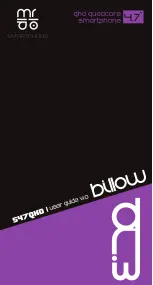Содержание X10 Series
Страница 5: ...Wall mounting 300mm 300mm ...
Страница 8: ...HDMI HDMI ARC AV IN adapter V V DIGITAL AUDIO OUT OPTICAL LAN ...
Страница 9: ...HDMI HDD USB 2 0 ...
Страница 10: ...Connect Smart TV LAN 802 11 NETWORK ...
Страница 5: ...Wall mounting 300mm 300mm ...
Страница 8: ...HDMI HDMI ARC AV IN adapter V V DIGITAL AUDIO OUT OPTICAL LAN ...
Страница 9: ...HDMI HDD USB 2 0 ...
Страница 10: ...Connect Smart TV LAN 802 11 NETWORK ...