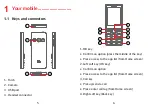19
20
Copy
Copy the contact to Phone or SIM card.
Send business card
Send a contact via SMS/MMS/Bluetooth.
Others
•
Speed dial
Set one or more speed dial contacts at a time.
•
Fixed dial
Turn on/off the FDN function and edit the FDN list.
•
Memory status
Review the memory status of your phone and SIM card.
•
Copy all
Copy all contacts from your phone to your SIM card, or
from your SIM card to your phone.
•
Move contacts
Move the contacts you've selected from your phone to
your SIM card, or from your SIM card to your phone.
•
Delete all
Delete all contacts at a time.
•
Backup contacts
Backup all contacts to microSD card storage
•
Restore contact
Restore backed-up contacts from the microSD card.
4
SOS .....................................
To access this function, press the OK key from the
Home screen and select SOS.
•
Status
You can choose Activate or Deactivate SOS in this
manu
•
Contacts list
You can set SOS contacts in this manu.
•
Message
You can set SOS message in this manu.
•
Continue to attempt
It may occur that the assistance call is triggered but
the person you’re trying to attempt is unavailable.
The call therefore may be answered by voicemail
or answering service. This device is configured to
continue to attempt all your predefined contacts within