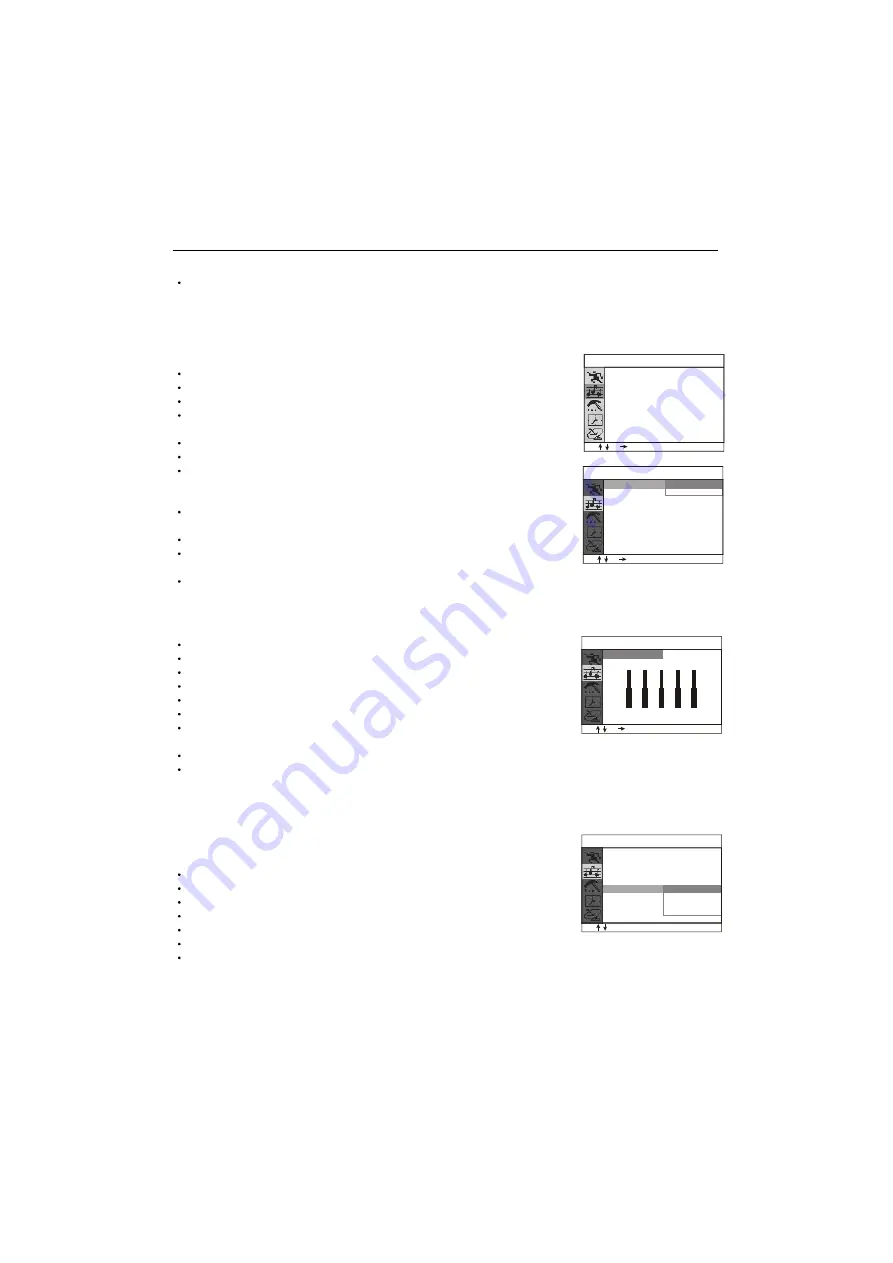
3.
ATV OPERATION
GENERAL
EXIT
EXIT
Off
0
PP
AVL
Loudness
DBB
Equaliser
Balance
Sound Mode
MENU
Sound
Off
Off
Off
0
PP
Off
On
MENU
DBB
Equaliser
Balance
Sound Mode
Sound
Equaliser
AVL
Adjust
Loudness
Reset
12
100
300
1K
3K
8K
Note:
PP (Personal Preference) is what you specify with the picture adjustments
as described above. PP is the only picture setting you can change while
all others are preset at the factory.
3.10 SOUND ADJUSTMENT
To adjust your TV sound, select and use the sound menu controls.
Press ATV MENU to display the on-screen menu.
Press UP/DOWN to select Sound.
Press RIGHT to enter the Sound submenu.
Press UP/DOWN to highlight your choice: AVL, Loudness,
DBB, Balance, Equaliser or Sound Mode.
Press RIGHT to display the features of your choice, e.g. AVL.
Press UP/DOWN to select On or Off for AVL.
Press EXIT to quit menu, or menu will disappear after a few seconds
without any further action.
Notes:
AVL(Auto Volume Levelling): When On, AVL will level out the sudden
volume changes caused by commercial beaks or channel changes.
DBB(Dynamic Bass Boost): Is used to turn the DBB function on or off.
Balance: Adjusts the level of the sound coming from the left and right
speakers of
the
TV.
Equaliser: Sets desired sound tone.
3.11 EQUALISER SELECTION
You can enter Equaliser to adjust the sound to your desired level.
Press ATV MENU to display the on-screen menu.
Press UP/DOWN to select Sound.
Press RIGHT to enter the Sound submenu.
Press UP/DOWN to highlight Equalizer.
Press RIGHT to display the features of
the
Equalizer.
Press UP/DOWN to highlight Adjust.
Press LEFT/RIGHT to select the frequency you want to adjust:
100 (HZ), 300 (HZ), 1K (HZ), 3K (HZ) and 8K (HZ).
Press UP/DOWN to adjust the setting to your desired level.
Press ATV MENU to go back to the previous menu. Press UP/DOWN
to highlight Reset and then press RIGHT, all of the levels set to 50%
automatically.
3.12 SOUND MODE
You can preset sound mode (PP, Music, Speech or Theatre) to best suit
your current programming.
Press ATV MENU to display the on-screen menu.
Press UP/DOWN to select Sound.
Press RIGHT to enter the Sound submenu.
Press UP/DOWN to select Sound Mode.
Press RIGHT to display the features of Sound Mode.
Press UP/DOWN to select PP, Music, Speech or Theatre.
Press EXIT to quit
the
menu, or menu will disappear after a few seconds
without any further action.
EXIT
MENU
Sound
AVL
Loudness
Off
On
PP
Speech
Theatre
Music
Sound Mode
Off
0
DVB
Equaliser
Balance
MENU
EXIT
























