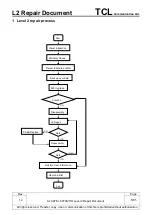L2 Repair Document
TCL
Communication Ltd.
Rev.
ALCATEL 6070K/Y/O Level 2 Repair Document
Page
1.2
10/85
All rights reserved. Transfer, copy, use or communication of this file is prohibited without authorization.
I. Hover your finger above the corresponding position according to instructions, and then it
will turn green if it functions well;
II.
Press “Pass” to continue.
LCD
I.
You will see the LCD display three colors: RED, GREEN and BLUE if it functions well;
II.
Press “Pass” to continue;
III.
You will see the LCD displays grey level if it functions well;
IV.
Press “Pass” to continue;
V.
You will see the LCD displays black if it functions well;
VI.
Press “Pass” to continue;
VII. You will see the LCD displays white if it functions well;
VIII.
Press “Pass” to continue;
IX.
You will see the LCD displays grey if it functions well;
X.
Press “Pass” to continue.
Keyboard
I. Press the key displayed on the screen. The key on the screen will turn grey when you
press it if it functions well;
II.
Press “Pass” to continue.
LCD Backlight
I.
The screen backlight will be flashing if it functions well;