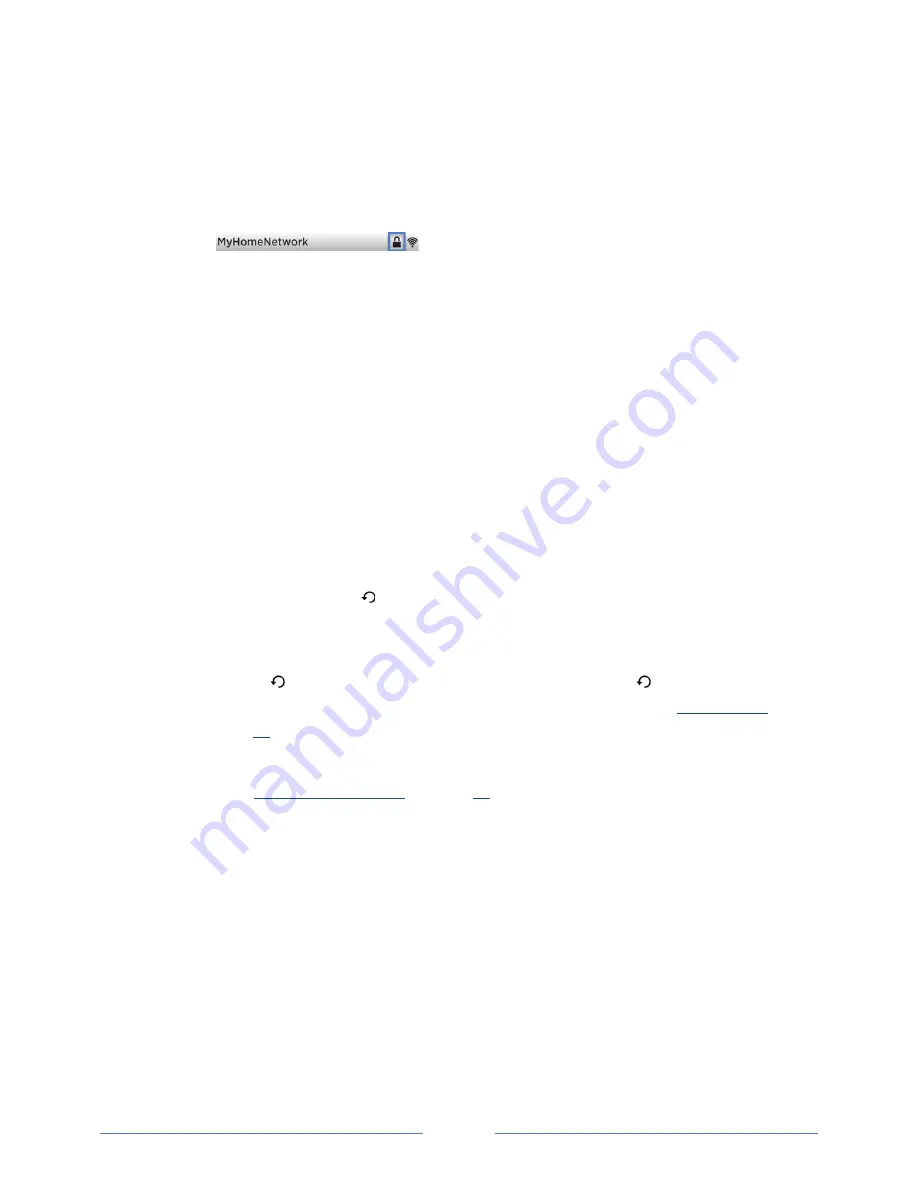
Page
60
network name. Unless you changed the factory-‐set network name, you can find the
name (also called SSID) on a label the router.
Tip
:
Wireless networks that are password-‐protected display a “padlock” icon adjacent to
the name.
Changing caption settings
You can change many different settings that affect the appearance of captions.
To change caption settings, from the
Home
screen menu, navigate to
Settings > Captions
, and then
press
RIGHT
. At this point, you can choose the following options:
•
Captions mode
– Choose
Off
,
On
,
When mute
, or
Instant replay
.
o
If you choose
On
, the TV displays captions whenever they are available in the program
information.
This setting applies to Antenna TV, the AV input, and streaming channels
.
o
If you choose
When mute
, the TV displays captions only when the sound is muted.
This
setting applies to Antenna TV, the AV input, and streaming channels
.
o
If you choose
Instant Replay
, the TV displays captions only during a replay operation;
that is, after pressing to jump back a few seconds in streaming video.
This setting
applies only to streaming channels when the program being streamed supports instant
replay.
Note:
If is not available on your remote control, you can use on the Roku App or the
Jump Back button on a universal remote. For more information, see “
Other devices
” on
page
70
.
This setting reflects the
Closed captioning
settings in the
Options
menu for certain TV inputs, as
explained in “
Options menu settings
” on page
40
.
Note that, once enabled, the captions mode
remains set for all applicable inputs until you turn it off.
Tip
:
Some streaming channels require you to enable captions through a setting within their
channel even though you have turned on captions everywhere else.
•
Text style
– Choose from a list of fonts. As you move the highlight to each font, you can see a
sample of the result in an adjacent panel.
•
Text edge effect
– Choose from a list of edge effect styles, such as raised, depressed, and
various shadows. As you move the highlight to each effect, you can see a sample of the result in
an adjacent panel.
•
Text size
– Choose from a list of sizes. As you move the highlight to each size, you can see a
sample of the result in an adjacent panel.
Содержание 32S3700
Страница 7: ...Page v Additional TCLLegal Statements 81...
Страница 8: ......
Страница 15: ...Page 7 E Secure the 100N supports to the TV using one screw in each support Note Not needed for 55 models...
Страница 78: ...Page 70...






























