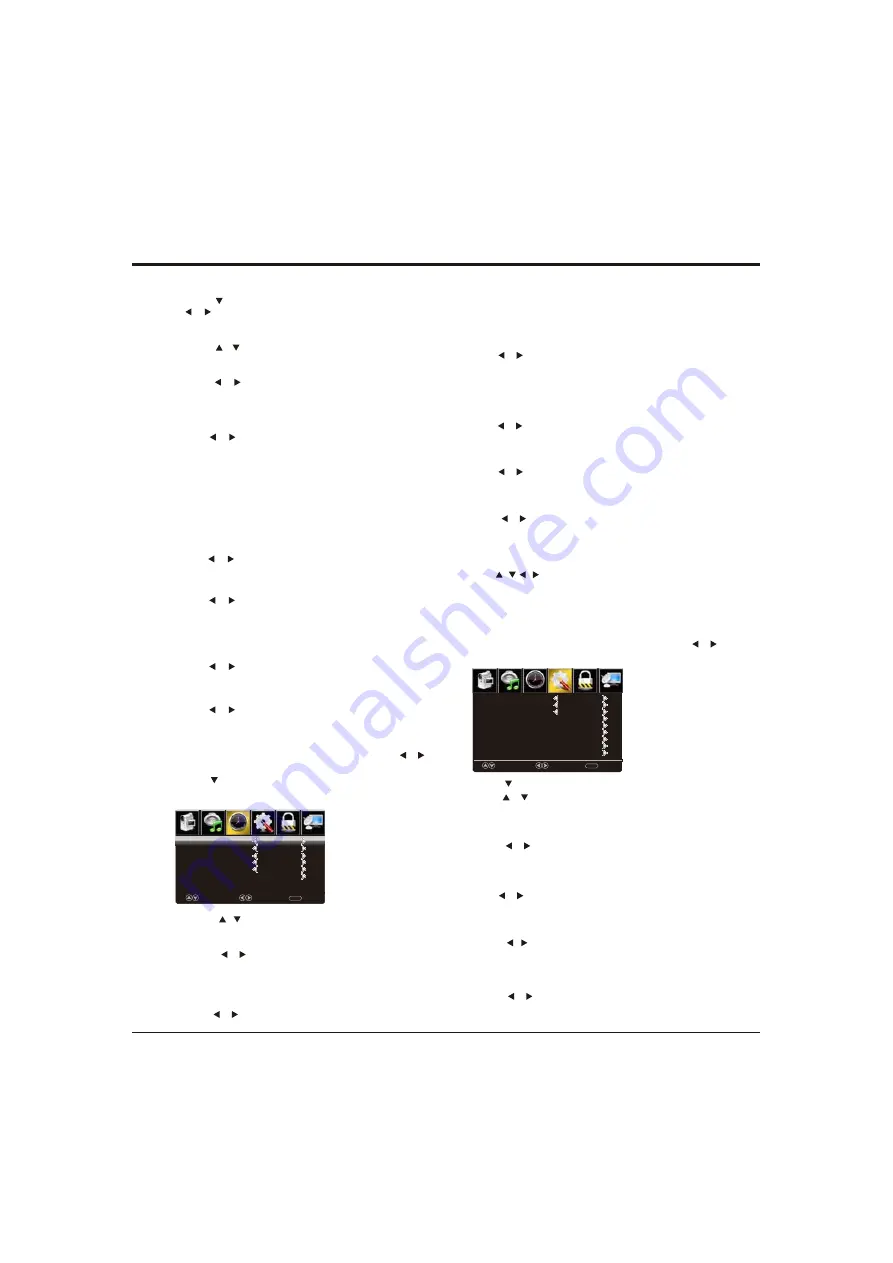
Advanced Functions
10
4.Press
button to adjust.
/
5.
ENU again
or back to parent menu.
Press
M
to exit
Setup
1.Press MENU to enter the main menu, Press /
Button to select.
【
Time Zone
】
Select your time zone.
Press / button to select(Eastern / Central /
Mountain / Pacific / Alaska / Hawaii / Samoa /
Newfoundland / Atlantic).
【
】
Daylight Saving Time
Set the daylight saving time for your area.
Press
button to select(On / Off).
/
【
】
Time Format
Select your time format.
Press
button to select(12-hour / 24-hour).
/
Note: when Auto Clock is Off, you may adjust the
clock.
【
】
Clock
Use to adjust time manually.
Press /
button to select.
/ /
【
】
Auto Clock
Use to synchronize the display automatically.
Press
button to select.
/
Note: Auto clock just can be active on DTV signal.
Picture
Sound
Time
Setup
Lock
Channel
Time
Press MENU to enter the main menu, Press /
button to select.
Press to enter.
Press MENU again to exit or back to parent menu.
1.Press / button to select among Sleep Timer /
Time Zone / Daylight Saving Time / Time Format /
Auto Clock / Clock
Sleep Timer
Time Zone
Daylight Saving Time
Time Format
Auto Clock
Clock
1980/01/06 12:00 AM
Off
Pacific
Off
12-hour
On
Move
Select
Return
MENU
2.Press / button to select among Sound Mode
/ Bass / Treble / Balance / MTS / Audio Language
/ Digital Audio Output /Surround Sound / AVL
1.Press button to select Sound Mode and press
/ button to select mode in Standard / Music /
Movie / Sports / User modes. Only in User mode,
Bass, treble can be adjusted.
3.Press / button to adjust.
4.Press MENU again to exit or back to parent menu.
【
MTS
】
Configures the multi-track sound.
It is only available in ATV.
Press
button to select(Mono/Stereo/SAP).
/
Mono Sets the sound to mono.
Stereo Sets the sound to stereo when stereo
is not available, the sound is
automatically switched to mono.
SAP Sets the sound to the second audio
program.
【
Audio Language
】
Select the language supported by the chosen digital
channel
. It is available Only in DTV.
Press
button to select(English /
/
).
/
French Spanish
【
】
Digital Audio Output
Send digital audio to external audio system.
Press
button to select.
/
PCM Select to output audio in 2-channel
stereo.
RAW Passes through RAW audio sound.
【
】
Surround sound
Press / button to
select(On / Off).
【
AVL
】
Set the auto volume control.
Press / button to
select(On / Off).
2.Press / button to adjust.
3.Press MENU again to exit or back to parent menu.
【
Sleep Timer
】
Set a timer for the TV to turn off automatically.
Press / button to select(Off / 5min / 10min
/ 15min / 30min / 60min / 90min / 120min / 180min
/240min).
Picture
Sound
Time
Setup
Lock
Channel
Menu Language
Transparent
OSD Timeout
Closed Caption
Input Label
Other Settings
Restore Default
CEC
English
25%
30 Sec.
Select
Move
Clear
MENU
Setup Wizard
3.
Press
/
button to select among Menu Language /
Transparent / OSD Timeout / Closed Caption /
Input Label / Other settings / Restore Default /
Setup Wizard / CEC.
2.Press
to enter.
【
Menu language
】
Press
button to select your desired menu
language(English/French/Spanish).
/
【
Transparent
】
2. Adjust the transparency of the OSD (on screen display)
Menu.
1.Press / button to adjust.
【
OSD TimeOut
】
2.Adjust the duration of the OSD (on screen display)
menu.
1.Press
button to select.
/
Содержание 28D2700
Страница 1: ......
Страница 2: ......
Страница 3: ...they exit is...
Страница 8: ...7 RF IN long press MENU button for 5 seconds...











